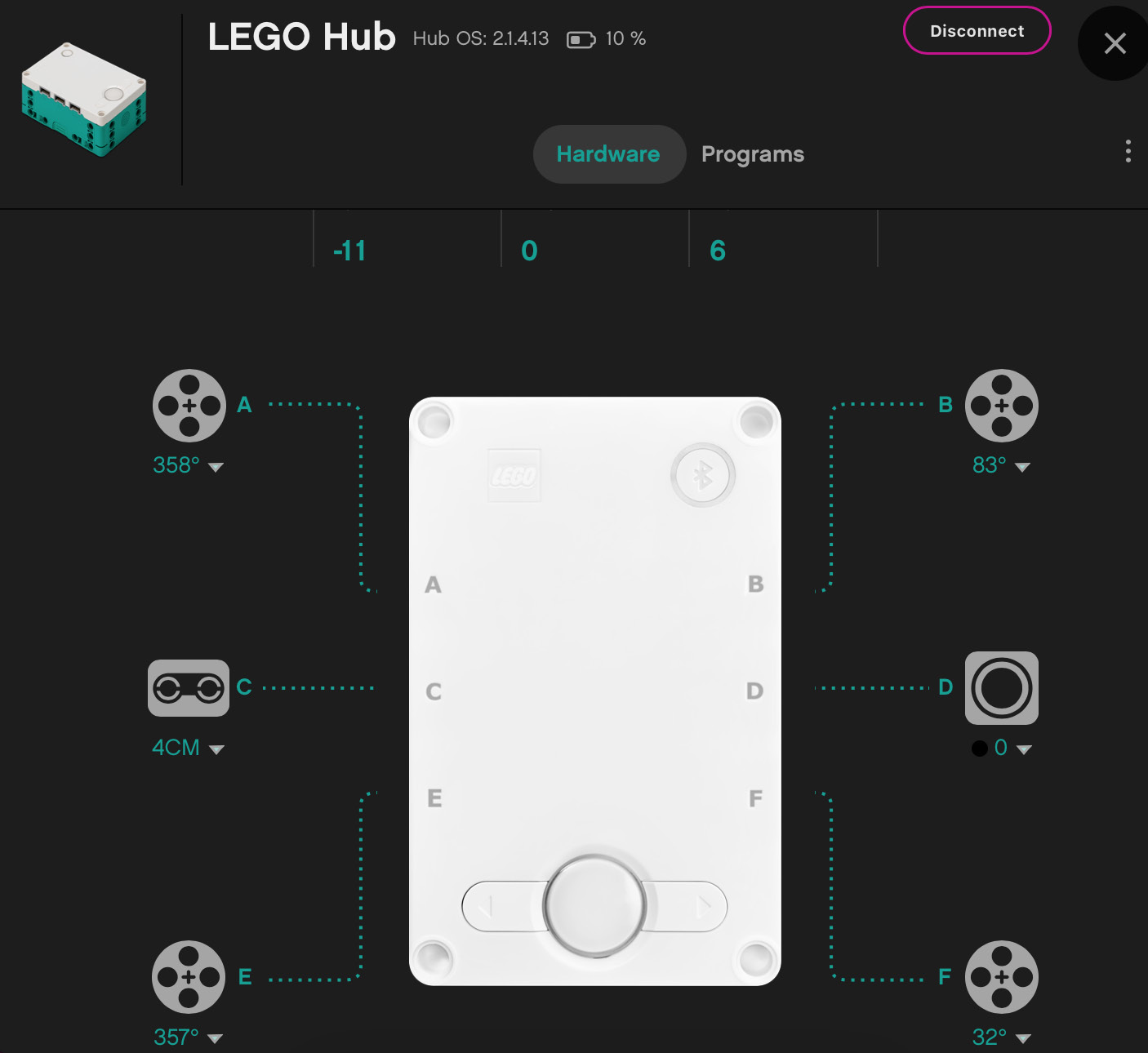Chapter 5: Building a Scorpion
Biomimicry is the study and application of creating products, systems, mechanisms, and solutions to problems based on biological processes and functions found in nature. It is incredible what we can learn from plants and animals to find solutions to our own problems.
One of the many fascinating animals on our planet is the scorpion, a creature that has some features perfect for robot building. In this chapter, you are going to build a scorpion robot designed around the famous features of this creature. In particular, you will be building the stinger and a body style similar to that of a scorpion, along with some additional features that the kit provides.
Here's what your build will look like by the end of this chapter:
Figure 5.1 – Completed Build
In this chapter, we will break down the build and program into the following sections:
- Building the scorpion body
- Building the tail
- Adding the color...