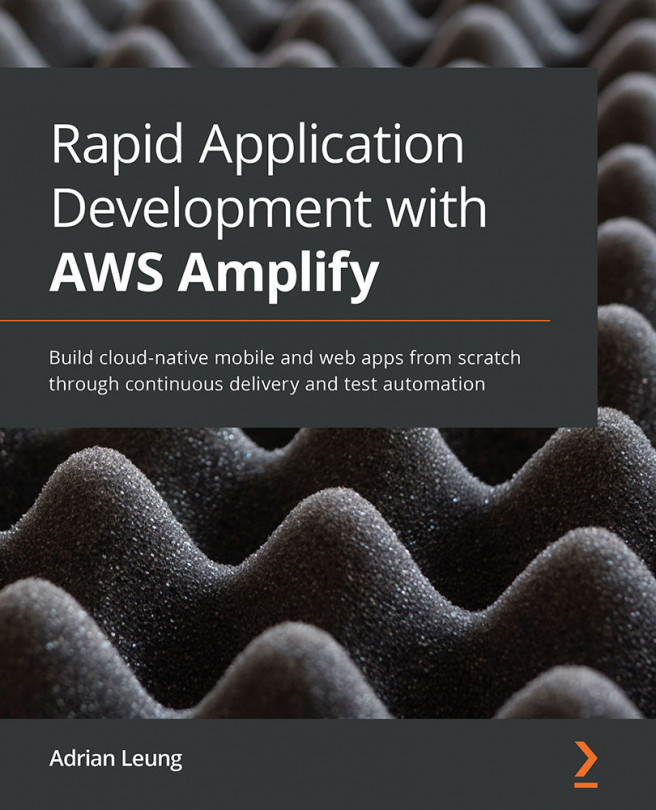Chapter 8: Test Automation with Cypress
In this chapter, we will learn how to add test automation to our Amplify apps with Cypress. The AWS Amplify team announced that they added the test phase to the build pipeline of Cypress in late 2019, which set themselves apart from the competition. Many might argue that end-to-end (e2e) test automation requires a lot of effort to maintain, but e2e test automation has actually become much easier to implement than ever before.
Before we talk about end-to-end test automation, we should talk about Behavior-Driven Development (BDD). BDD is a way to shorten the feedback loop for the development cycle with e2e test automation. BDD is also known as Specification by Example and Executable Specification. Earlier in this book, we had to write specification documentation for the development team to write code and then let the testing team test the system manually. This may still sound familiar to many companies. But in the last 10 years, technology...