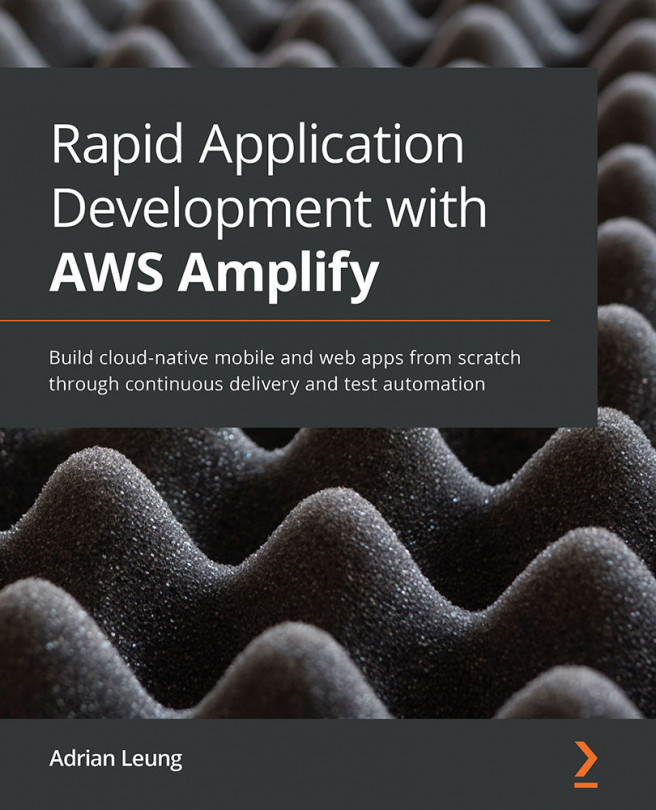Setting up the Amplify Admin UI (beta)
The Admin UI is still in beta (in early 2021), which means some of the features are still in preview version. The Admin UI is like a traditional CMS where you can maintain the content of your website. You can create a data model directly from the Admin UI, but it might crash the app if the model between the app in production and the admin are different. So, it is safer to update and create a data model when you are building the app. Try not to update the data model with the app that is in production. Apart from that, you can grant access to your system admins, content creators, content moderators, and so on so that they can maintain the content of your Amplify app. This saves you hundreds of hours building the CMS system from scratch. Let's set up the Admin UI:
- Go to the Amplify Console of your Amplify app, select Admin UI management from the left-hand side menu, and click on the toggle for Enable admin UI (All environments) to switch...