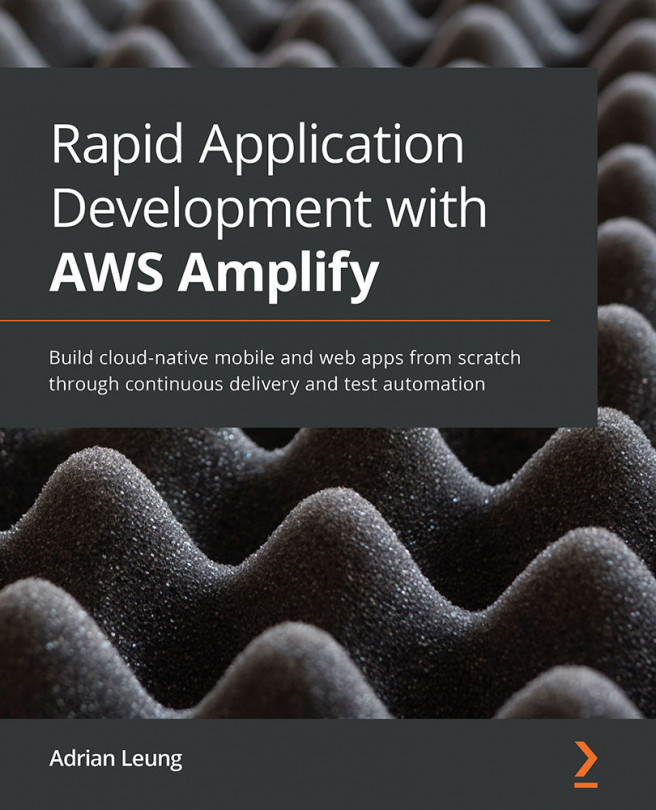Chapter 9: Setting Up a Custom Domain Name and the Amplify Admin UI
Welcome to Chapter 9, Setting Up a Custom Domain Name and the Amplify Admin UI – we've made it! It is time to publish your app on a website and then tell the world about it. In this chapter, we will show you how to purchase a domain name through AWS Route 53 and then hook that up to your Amplify app. AWS Amplify can connect to the domain name that you purchase through the AWS Route 53 service seamlessly. We will also show you how to connect the Amplify app with third-party DNS services such as GoDaddy. After that, we will show you how to set up the Admin UI in order to manage the content of the app. By doing this, you will be able to invite others to help you edit the content on your website. The Admin UI is like a traditional CMS that you can create, edit, and delete the content of a website or an app with. It is especially useful when you have dedicated team members to either create or moderate the content...