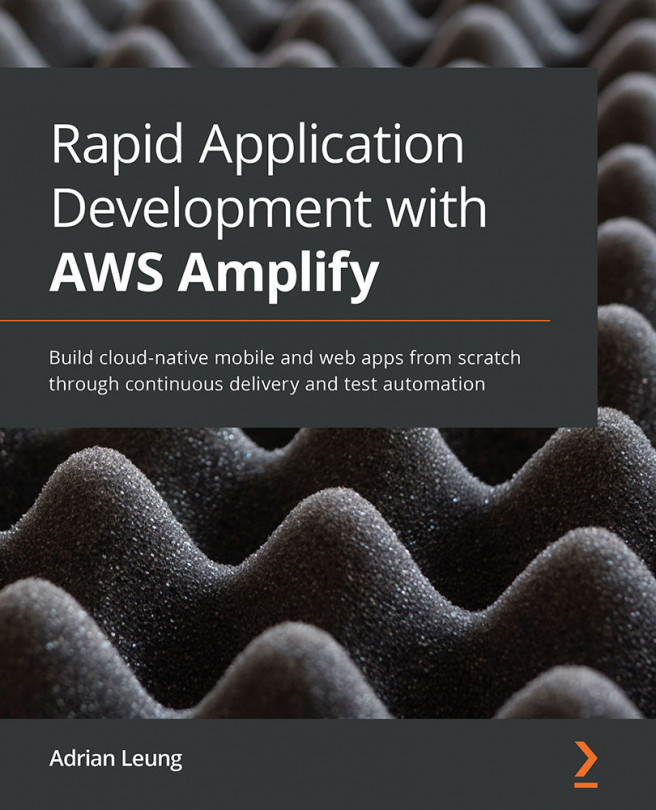Chapter 7: Setting Up an Amplify Pipeline
So far, we have made some significant progress with AWS Amplify. In this chapter, we will learn how to apply DevOps and even NoOps with the Amplify pipeline. DevOps or NoOps can help your development team deliver new features to production very quickly.
Some people would call DevOps a culture, a practice, an approach, a framework, or even a set of tools. Well, the fact is that all these names are correct and do not contradict each other. Because Devs and Ops are working more closely than ever before, there is definitely a culture change, especially with the AWS Amplify pipeline. It is a good practice to shorten the cycle time from build, test, and deployment to production. It is a better approach compared to manual deployment. It is a toolchain that helps you apply continuous integration, test automation, and deployment as easily as pushing a button. If you are using the Amplify pipeline, you might not even need to worry about Ops anymore...