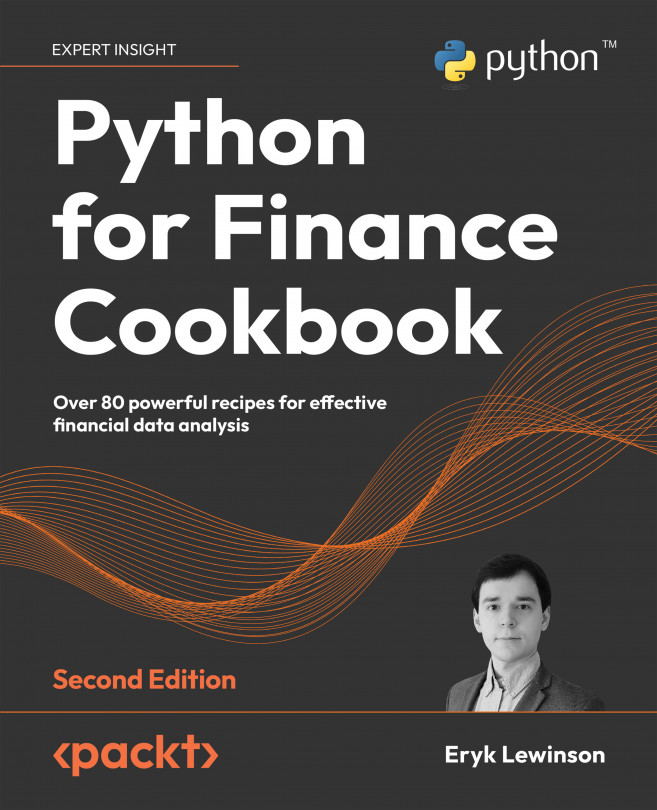Getting data from Alpha Vantage
Alpha Vantage is another popular data vendor providing high-quality financial data. Using their API, we can download the following:
- Stock prices, including intraday and real-time (paid access)
- Fundamentals: earnings, income statement, cash flow, earnings calendar, IPO calendar
- Forex and cryptocurrency exchange rates
- Economic indicators such as real GDP, Federal Funds Rate, Consumer Price Index, and consumer sentiment
- 50+ technical indicators
In this recipe, we show how to download a selection of crypto-related data. We start with historical daily Bitcoin prices, and then show how to query the real-time crypto exchange rate.
Getting ready
Before downloading the data, we need to register at https://www.alphavantage.co/support/#api-key to obtain the API key. Access to the API and all the endpoints is free of charge (excluding the real-time stock prices) within some bounds (5 API requests per minute; 500 API requests per day).
How to do it…
Execute the following steps to download data from Alpha Vantage:
- Import the libraries:
from alpha_vantage.cryptocurrencies import CryptoCurrencies - Authenticate using your personal API key and select the API:
ALPHA_VANTAGE_API_KEY = "YOUR_KEY_HERE" crypto_api = CryptoCurrencies(key=ALPHA_VANTAGE_API_KEY, output_format= "pandas") - Download the daily prices of Bitcoin, expressed in EUR:
data, meta_data = crypto_api.get_digital_currency_daily( symbol="BTC", market="EUR" )The
meta_dataobject contains some useful information about the details of the query. You can see it below:{'1. Information': 'Daily Prices and Volumes for Digital Currency', '2. Digital Currency Code': 'BTC', '3. Digital Currency Name': 'Bitcoin', '4. Market Code': 'EUR', '5. Market Name': 'Euro', '6. Last Refreshed': '2022-08-25 00:00:00', '7. Time Zone': 'UTC'}The
dataDataFrame contains all the requested information. We obtained 1,000 daily OHLC prices, the volume, and the market capitalization. What is also noteworthy is that all the OHLC prices are provided in two currencies: EUR (as we requested) and USD (the default one).
Figure 1.10: Preview of the downloaded prices, volume, and market cap
- Download the real-time exchange rate:
crypto_api.get_digital_currency_exchange_rate( from_currency="BTC", to_currency="USD" )[0].transpose()Running the command returns the following DataFrame with the current exchange rate:
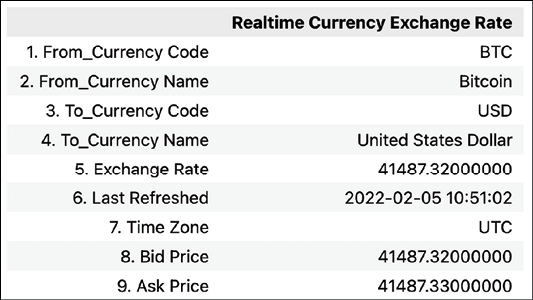
Figure 1.11: BTC-USD exchange rate
How it works…
After importing the alpha_vantage library, we had to authenticate using the personal API key. We did so while instantiating an object of the CryptoCurrencies class. At the same time, we specified that we would like to obtain output in the form of a pandas DataFrame. The other possibilities are JSON and CSV.
In Step 3, we downloaded the daily BTC prices using the get_digital_currency_daily method. Additionally, we specified that we wanted to get the prices in EUR. By default, the method will return the requested EUR prices, as well as their USD equivalents.
Lastly, we downloaded the real-time BTC/USD exchange rate using the get_digital_currency_exchange_rate method.
There’s more...
So far, we have used the alpha_vantage library as a middleman to download information from Alpha Vantage. However, the functionalities of the data vendor evolve faster than the third-party library and it might be interesting to learn an alternative way of accessing their API.
- Import the libraries:
import requests import pandas as pd from io import BytesIO - Download Bitcoin’s intraday data:
AV_API_URL = "https://www.alphavantage.co/query" parameters = { "function": "CRYPTO_INTRADAY", "symbol": "ETH", "market": "USD", "interval": "30min", "outputsize": "full", "apikey": ALPHA_VANTAGE_API_KEY } r = requests.get(AV_API_URL, params=parameters) data = r.json() df = ( pd.DataFrame(data["Time Series Crypto (30min)"]) .transpose() ) dfRunning the snippet above returns the following preview of the downloaded DataFrame:

Figure 1.12: Preview of the DataFrame containing Bitcoin’s intraday prices
We first defined the base URL used for requesting information via Alpha Vantage’s API. Then, we defined a dictionary containing the additional parameters of the request, including the personal API key. In our function call, we specified that we want to download intraday ETH prices expressed in USD and sampled every 30 minutes. We also indicated we want a full output (by specifying the
outputsizeparameter). The other option iscompactoutput, which downloads the 100 most recent observations.Having prepared the request’s parameters, we used the
getfunction from therequestslibrary. We provide the base URL and theparametersdictionary as arguments. After obtaining the response to the request, we can access it in JSON format using thejsonmethod. Lastly, we convert the element of interest into apandasDataFrame.Alpha Vantage’s documentation shows a slightly different approach to downloading this data, that is, by creating a long URL with all the parameters specified there. Naturally, that is also a possibility, however, the option presented above is a bit neater. To see the very same request URL as presented by the documentation, you can run
r.request.url.
- Download the upcoming earnings announcements within the next three months:
AV_API_URL = "https://www.alphavantage.co/query" parameters = { "function": "EARNINGS_CALENDAR", "horizon": "3month", "apikey": ALPHA_VANTAGE_API_KEY } r = requests.get(AV_API_URL, params=parameters) pd.read_csv(BytesIO(r.content))
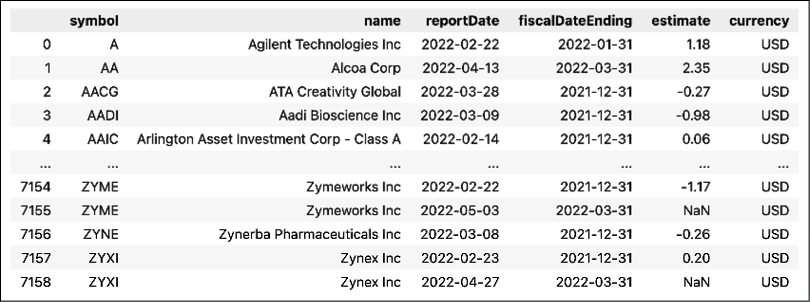
Figure 1.13: Preview of a DataFrame containing the downloaded earnings information
While getting the response to our API request is very similar to the previous example, handling the output is much different.
The output of r.content is a bytes object containing the output of the query as text. To mimic a normal file in-memory, we can use the BytesIO class from the io module. Then, we can normally load that mimicked file using the pd.read_csv function.
In the accompanying notebook, we present a few more functionalities of Alpha Vantage, such as getting the quarterly earnings data, downloading the calendar of the upcoming IPOs, and using alpha_vantage's TimeSeries module to download stock price data.
See also
- https://www.alphavantage.co/—Alpha Vantage homepage
- https://www.alphavantage.co/documentation/—the API documentation
- https://github.com/RomelTorres/alpha_vantage—the GitHub repo of the third-party library used for accessing data from Alpha Vantage