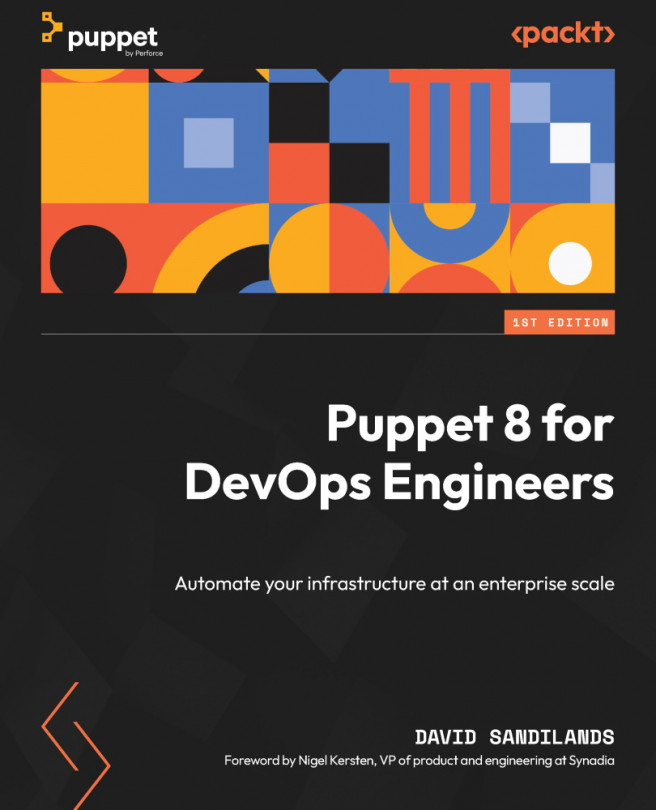Conventions used
There are a number of text conventions used throughout this book.
Code in text: Indicates code words in text, database table names, folder names, filenames, file extensions, pathnames, dummy URLs, user input, and Twitter handles. Here is an example: "The lookup function key, data_hash, accepts yaml_data, json_data and hocon_data as values but most Puppet implementations just use YAML data, so this book will default to the yaml_data backend."
A block of code is set as follows:
hierarchy:
- name: "YAML layers"
paths:
- "nodes/%{trusted.certname}.yaml"
- "location/%{fact.data_center}.yaml"
- "common.yaml"
When we wish to draw your attention to a particular part of a code block, the relevant lines or items are set in bold:
type { 'title':
attribute1 => value1,
attribute2 => value2,
}
Any command-line input or output is written as follows:
bolt --verbose plan run pecdm::provision --params @params.json
Bold: Indicates a new term, an important word, or words that you see onscreen. For instance, words in menus or dialog boxes appear in bold. Here is an example: “Select System info from the Administration panel.”
Tips or important notes
Appear like this.