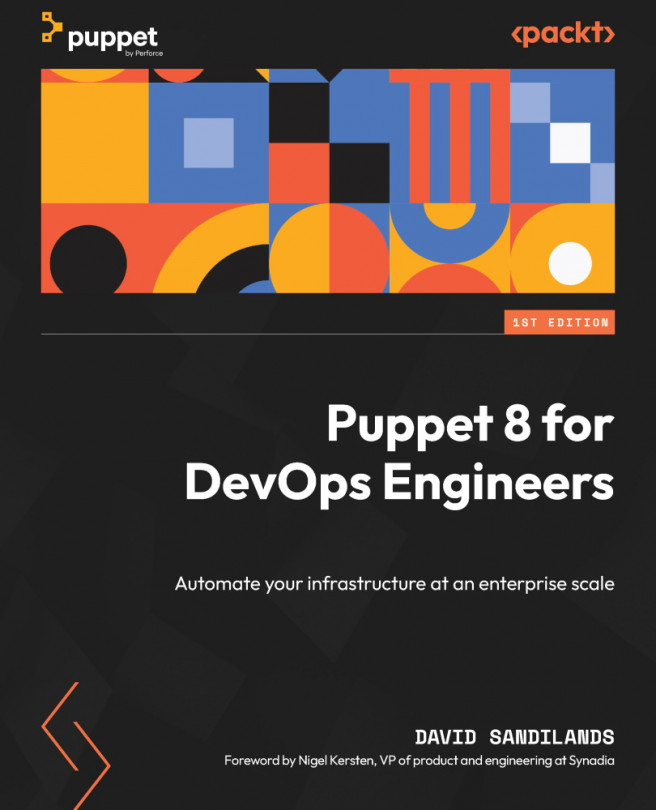Summary
In this chapter, we summarized the various log locations and showed you how logs could be turned into JSON and exported so that they can be handled in logging toolsets such as Elastic or Grafana, which can better index them for viewing and analysis. We learned how report processors can be used on Puppet Server to allow the reports to be generated by applying catalogs on clients. This allows them to be sent to tools such as Splunk and allows for advanced visualizations and searches. The available status APIs were discussed, indicating how an API call could be made to find the status of all running services or a particular service. Puppet Enterprise was shown to have a command line (Puppet Infrastructure status) and web console option to call this API. Using these mechanisms, you learned how to access critical logging and metrics to understand the current state of the system.
To use this information and understand the performance of the services in depth, you learned how Puppet...