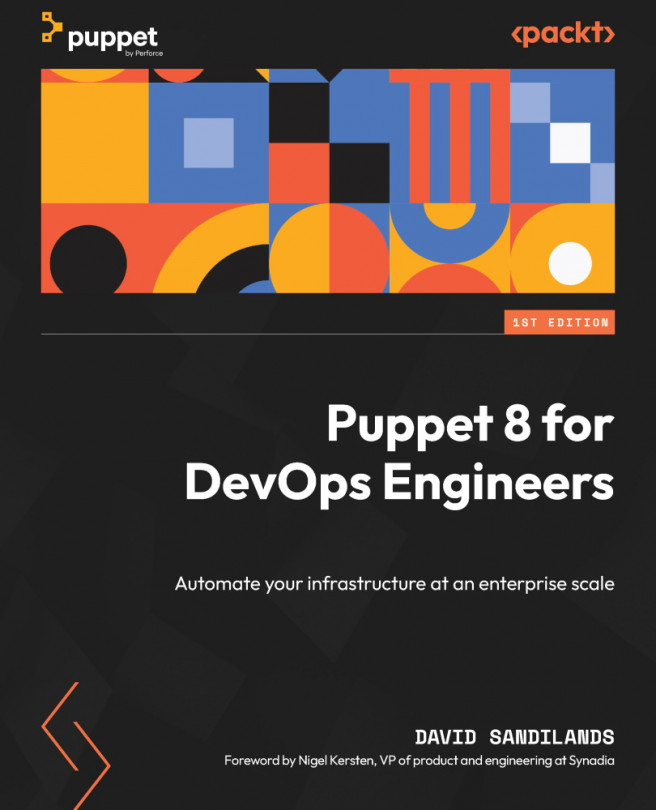Puppet Platform Parts and Functions
So far, we have discussed Puppet as a language, but in this chapter and the following chapters, we will start to focus on Puppet as a platform and the infrastructure and components of the platform.
In Figure 10.1, the full architecture of services involved in Puppet Server and the Puppet client, to be discussed in this chapter, is shown. These services focus on how Puppet code is enforced on servers:

Figure 10.1 – Puppet server and client components
We will start by highlighting that we do not run through installation methods in this book. There are several open source projects to base automation on for open source Puppet and Puppet Enterprise; throughout this book, we have used the peadznd pecdm modules as the most automated mechanism for installing Puppet Editor (PE). As components are discussed, it will be noted how the versioning of Puppet packages can differ, and we’ll look at some related install...