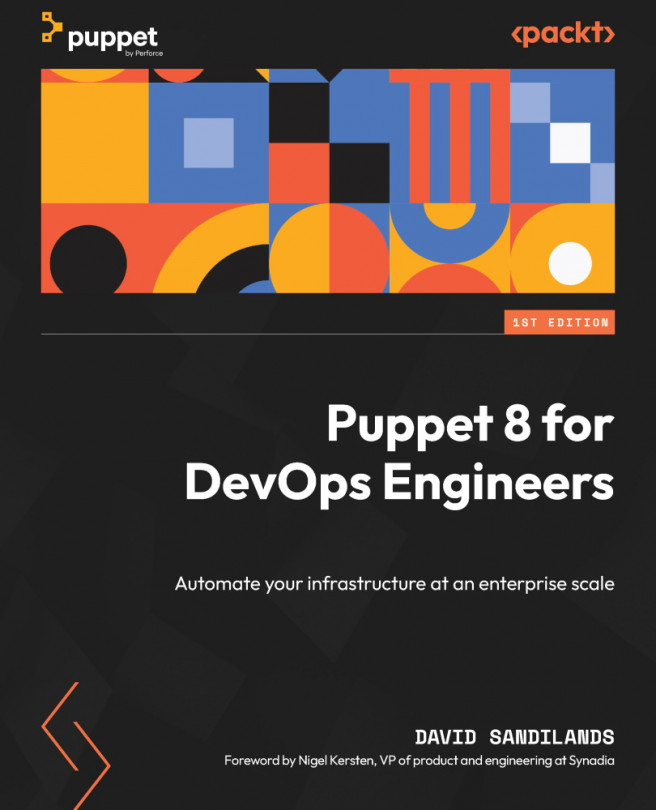Puppet Classes, Resource Types, and Providers
This chapter will cover how classes and defined types provide structure and a way to group resources, allowing code to be modular and reusable. You will learn about the components that make up resources; types, providers, and the attributes applied to them. You will be shown how to use Puppet commands to understand the current state of the system and by looking at three of the most common resource types – packages, files, and services. You will see how to find out the attributes that are available to a resource and how to declare a state.
Using these three resource types, you will see how a simple installation of a package, configuration file, and service can be quickly used to start up an application with Puppet code, such as Apache or Grafana. The other core resource types will then be discussed, highlighting the best practices and approaches. A number of metaparameters (attributes that can be applied to any resource) will be...