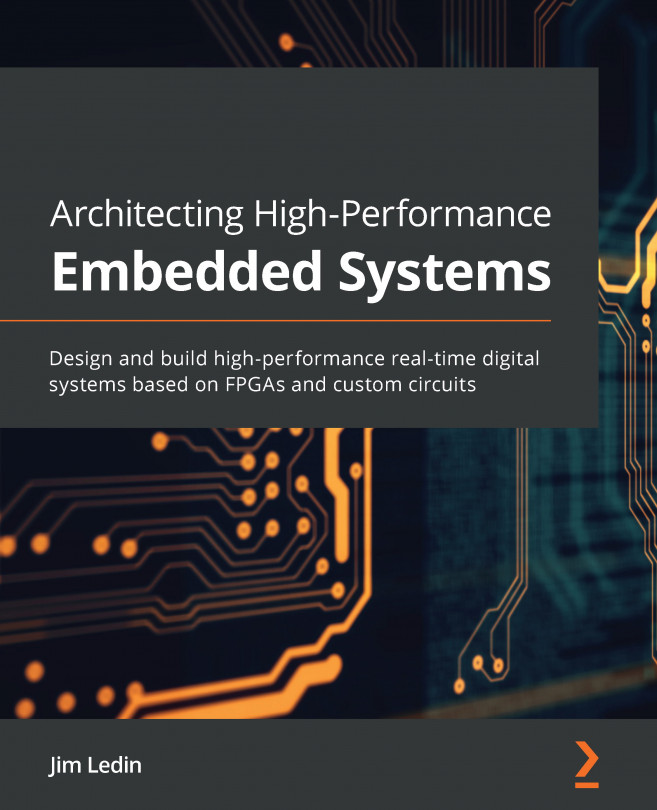Activity: Performing Point-In-Time restore for SQL Managed Instance with PowerShell
In this two-part activity, we will be performing a point-in-time restore of a database in SQL Managed Instance using PowerShell and then a cross-instance restore of a database (from one SQL Managed Instance to another SQL Managed Instance).
Part 1: Restoring a database to a point in time using PowerShell on one managed instance
To perform a point-in-time restore operation on the same SQL Managed Instance using PowerShell commands, please follow these steps:
- Press Windows key + R to open the Run dialog box. In the Run dialog box, type
powershell iseto open a new PowerShell editor window. - In PowerShell, click File from the top menu and then select New to create a new PowerShell script file:

Figure 5.44: Creating a new PowerShell script
- In the new PowerShell script file, copy in the code from the following step.
- Define the PowerShell script parameters. The parameters are self...