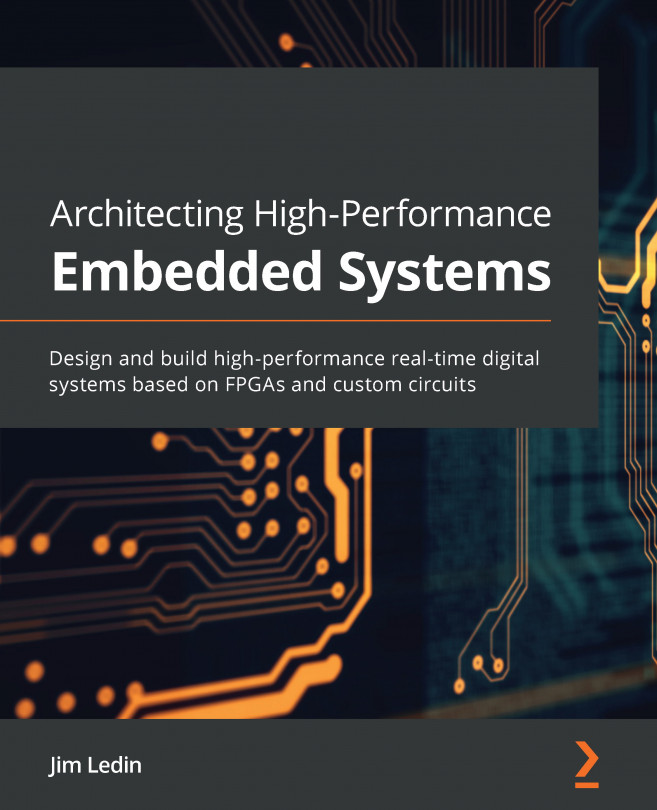1. Introduction to Azure SQL managed databases
There are very few relational database systems as established and widely used as Microsoft's SQL Server. SQL Server on Microsoft Azure comes in three different flavors (commonly known as the Azure SQL family): SQL Server on Azure Virtual Machines (VM) (infrastructure as a service, or IaaS), Azure SQL Database (platform as a service, or PaaS), and Azure SQL Managed Instance (PaaS).
Each of these products has specific use cases, which makes it easy for us to move to Azure SQL whether we're starting up with a new application or migrating an existing workload to Azure.
The IaaS offering, SQL Server on Azure VM, is similar to an on-premises service where Microsoft manages the hardware, virtualization, and infrastructure, and database administrators (DBAs) manage every aspect of SQL Server.
The PaaS offerings, Azure SQL Database and Azure SQL Managed Instance, allow DBAs to focus more on monitoring, capacity planning...