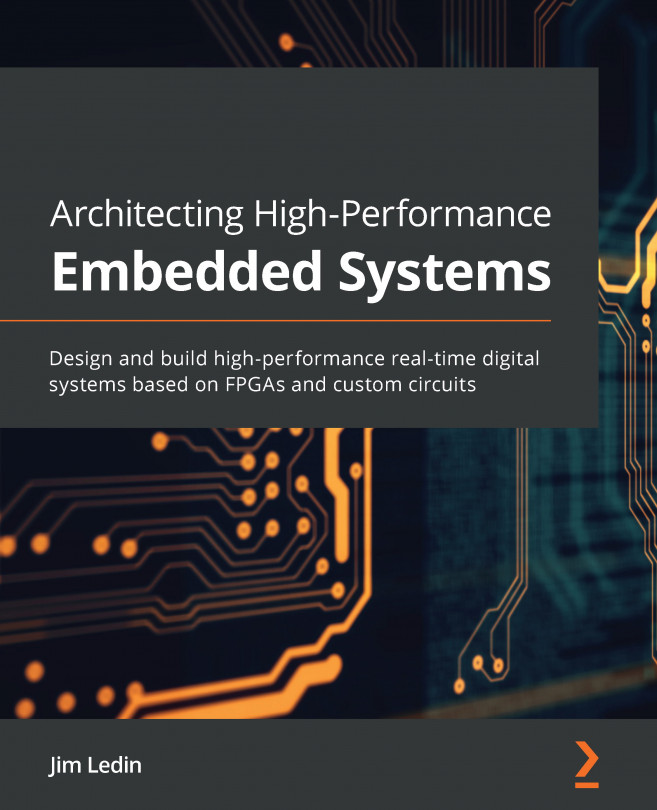11. Database features
In the previous chapter, we learned various ways of monitoring and performance tuning options for Azure SQL Database and SQL Managed Instance. This chapter talks about the important database features available in Azure SQL Database and Azure SQL Managed Instance.
We will learn about SQL Data Sync, which is used to sync data between two or more Azure SQL databases or on-premises SQL servers, and we'll look at the SQL Graph capabilities and enhancements in Azure SQL Database. We will also explore newly added features, such as the Azure Machine Learning service and distributed transaction support by creating SQL trust groups in Azure SQL Managed Instance.
By the end of this chapter, you will be able to:
- Implement SQL Data Sync to sync an Azure SQL database with an on-premises database.
- Use SQL Graph queries to create and query graph tables.
- Implement SQL Graph enhancements.
- Create a model to predict future sales using the Azure...