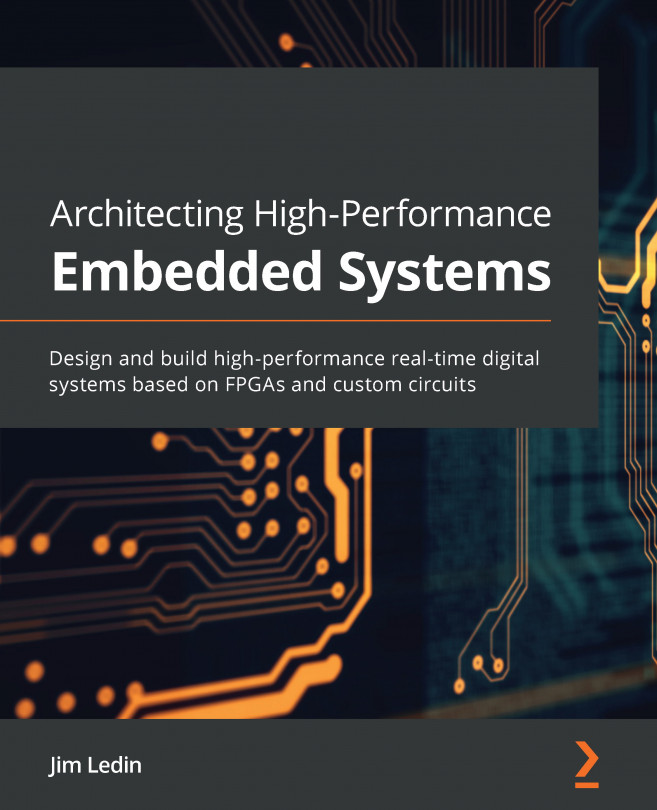4. Backups
Database backups are among the most important tasks a database administrator must perform. A good database backup strategy can help recovery from system outages, unwanted deletions or updates, database corruption issues, and other related issues.
This chapter will help you back up an Azure SQL Database and an Azure SQL Managed Instance. You'll learn about automated and manual backups, explore automated backup features, and perform the manual backup of an Azure SQL Managed Instance.
This chapter explores different backup and restore options, such as automated backups, transactional consistent backups, and manual backups. We will be covering the following topics:
- Automatic backups
- Optimizing backup storage cost
- Configuring long-term backup retention for Azure SQL Database and Azure SQL Managed Instance
- Exporting an Azure SQL database using the Azure portal
- Exporting an Azure SQL database using PowerShell
- Performing a manual
COPY_ONLY...