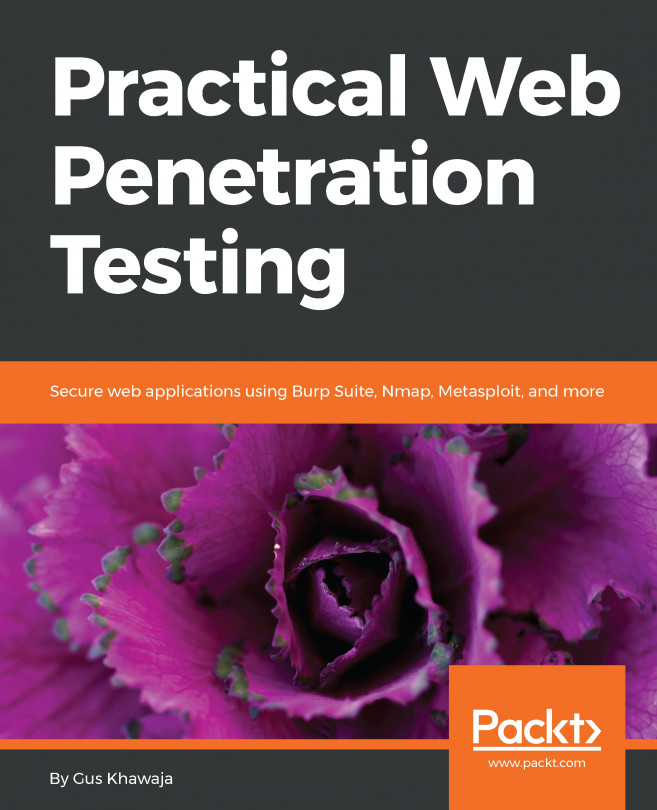You are getting closer and closer to becoming a pro in application security testing. This chapter is dedicated to an amazing application called Burp Suite. It is a mandatory tool for testing web application security. I'm not trying to sell you the application; rather, I'm giving you an honest opinion, based on my own experience as a web application penetration tester. Burp was written by PortSwigger Ltd. I can't thank them enough for allowing us to test web applications, making sure that they are secure against threats.
You're probably wondering, why Burp? Why not one of the fancy, expensive, single-button tools out there on the market?
First of all, just because they are expensive doesn't mean that they are good; secondly, don't be a slave to the Gartner charts. Big companies increase their prices when they appear at the...