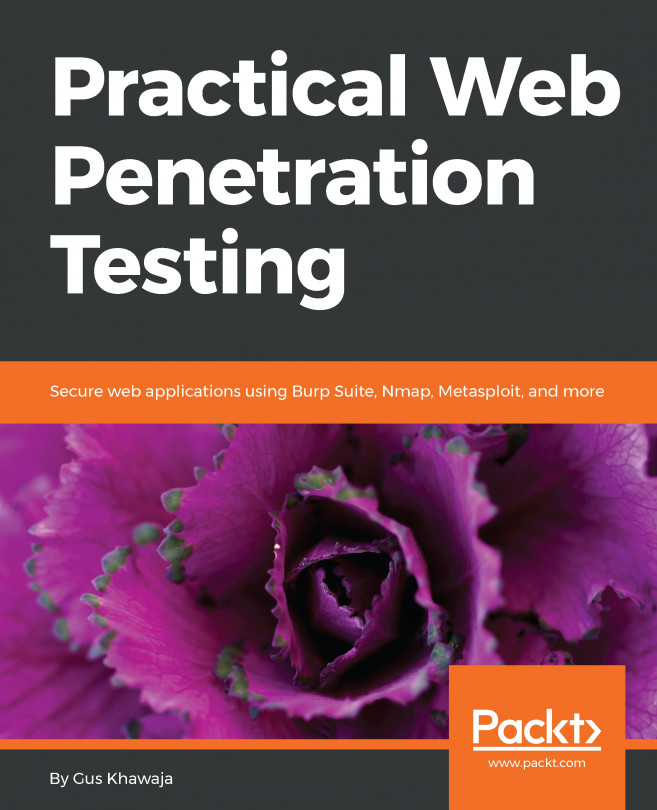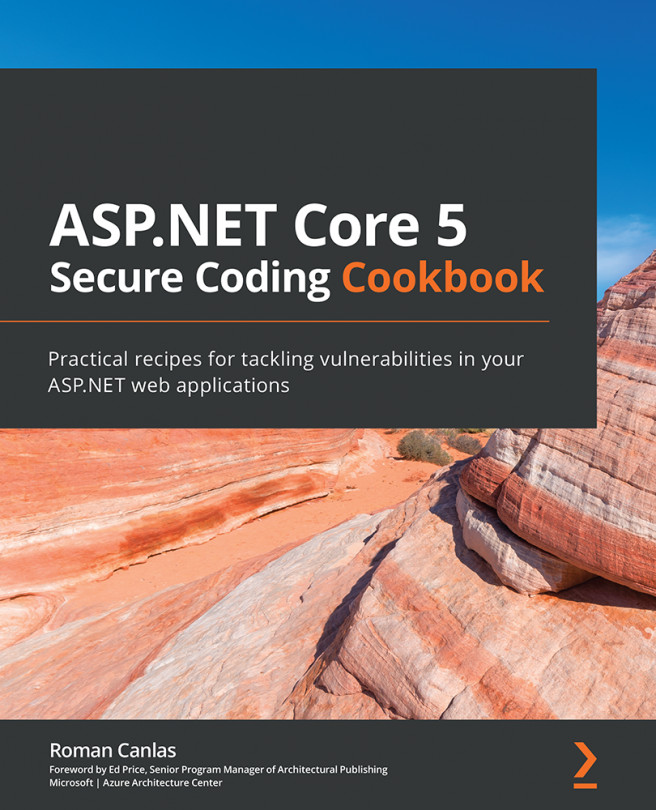Nmap is a very handy tool. As you can't always memorize all the options, here's your pocket reference.
Execute nmap without any parameters and you will get the full help menu, if you need more details (or you can use $nmap -h). The following lists are not all the options that Nmap offers; they're just the most common ones.
Nmap Usage: nmap [Scan Type(s)] [Options] [Destination IP / Range]
For example:
nmap -sS -v 192.168.0.10