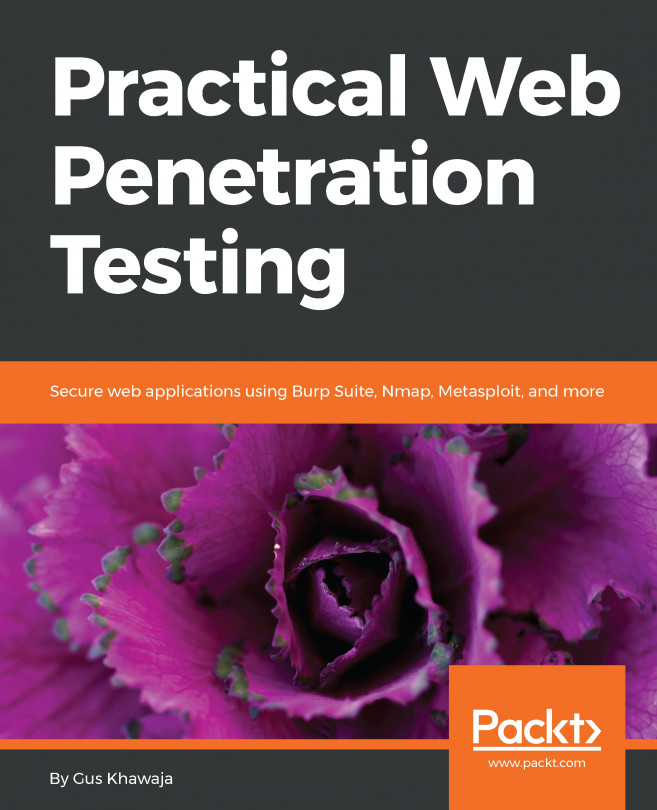Folks, this is the last chapter of this book, and I would like to congratulate you on getting this far. Only disciplined and motivated people get to the finishing line, and you all have my respect. So far, you've learned many Terminal commands that you can execute during security tests. However, one thing that you will realize during pentests is that a lot of commands will just repeat over and over again, so why not automate these commands using a scripting language such as Python?
In this chapter, I will quickly show you how to install a Python IDE on Kali, and after that, we will look at a practical scenario and try to develop a program using Python. I will walk you through all the steps needed for you to start automating your penetration testing tasks, using practical examples as much as possible.