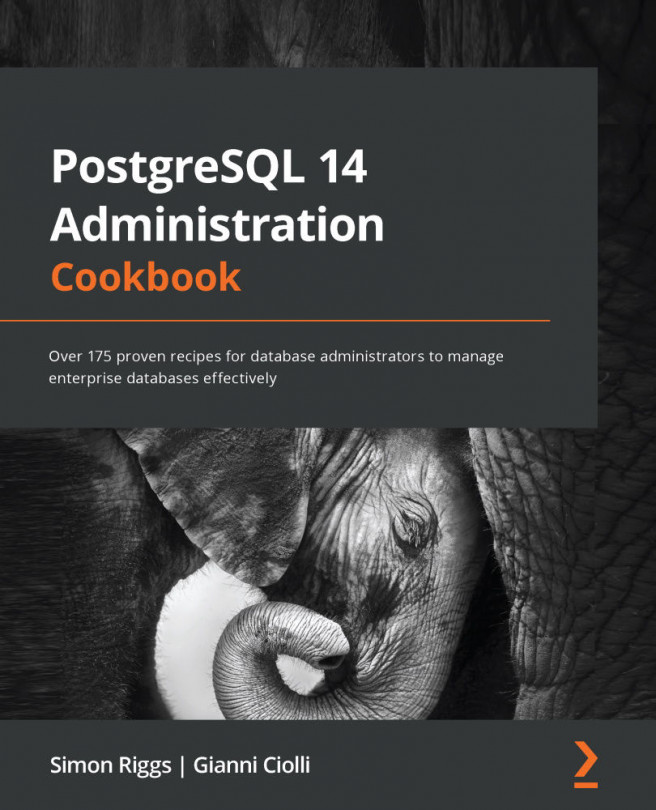Chapter 7: Database Administration
In Chapter 5, Tables and Data, we looked at the contents of tables and various complexities. Now, we'll turn our attention to larger administration tasks that we need to perform from time to time, such as creating things, moving things around, storing things neatly, and removing them when they're no longer required.
The most sensible way to perform major administrative tasks is to write a script to do what you think is required. This allows you to run the script on a system test server, and then run it again on the production server once you're happy with it. Manically typing commands against production database servers isn't wise. Worse, using an admin tool can lead to serious issues if that tool doesn't show you the SQL you're about to execute. If you haven't dropped your first live table yet, don't worry; there is still time. Perhaps you might want to read Chapter 11, Backup and Recovery, first...