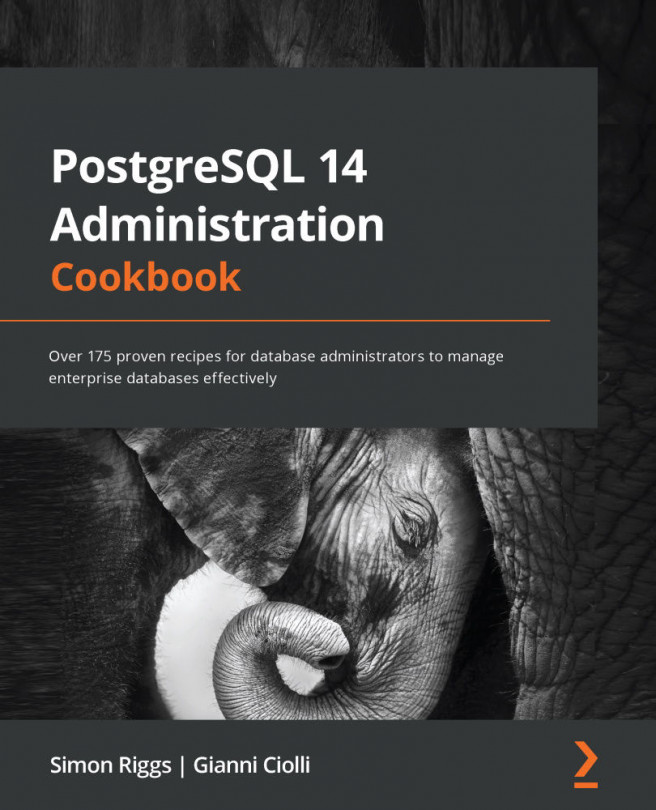Chapter 4: Server Control
The recipes in this chapter will show you how to control the database server directly. Database servers in the cloud do not give access to the privileges that are required to perform many of the actions listed in this chapter, but there are things worth considering if you want to understand what is happening within.
This chapter covers the following recipes:
- Overview of controlling the database server
- Starting the database server manually
- Stopping the server safely and quickly
- Stopping the server in an emergency
- Reloading the server configuration files
- Restarting the server quickly
- Preventing new connections
- Restricting users to only one session each
- Pushing users off the system
- Deciding on a design for multitenancy
- Using multiple schemas
- Giving users their own private databases
- Running multiple servers on one system
- Setting up a connection pool
- Accessing multiple servers using the same host...