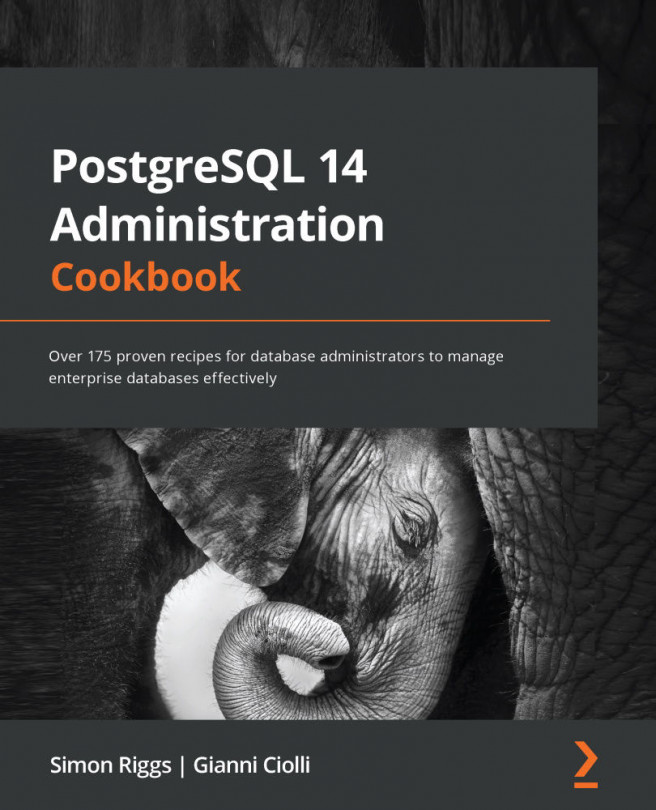Chapter 1: First Steps
PostgreSQL is a feature-rich, general-purpose database-management system. It's a complex piece of software, but every journey begins with the first step.
We'll start with your first connection. Many people fall at the first hurdle, so we'll try not to skip past that too swiftly. We'll quickly move on to enabling remote users, and from there, we will move on to getting access through GUI administration tools.
We will also introduce the psql query tool, which is the tool used to load our sample database, as well as many other examples in the book.
For additional help, we've included a few useful recipes that you may need for reference.
In this chapter, we will cover the following recipes:
- Introducing PostgreSQL
- How to get PostgreSQL
- Connecting to the PostgreSQL server
- Enabling access for network/remote users
- Using the pgAdmin GUI tool
- Using the OmniDB GUI tool
- Using the
psqlquery...