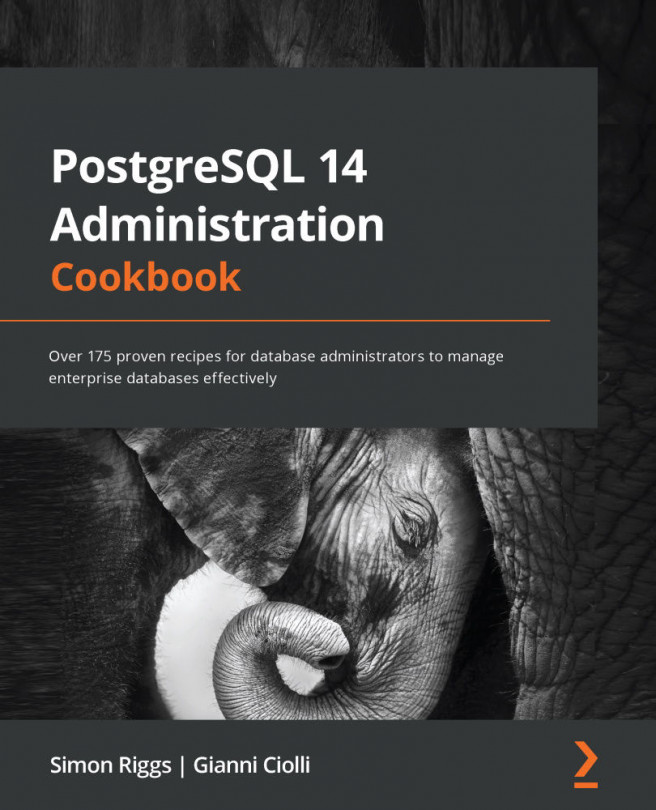Chapter 3: Server Configuration
I get asked many questions about parameter settings in PostgreSQL. Everybody's busy, and most people want a 5-minute tour of how things work. That's exactly what a cookbook does, so we'll do our best.
Some people believe that some magical parameter settings will improve their performance and spend hours combing the pages of books to glean insights. Others feel comfortable because they have found a website somewhere that explains everything, and they know they have their database configured OK.
For the most part, the settings are easy to understand. Finding the best setting can be difficult, and the optimal setting may change over time. This chapter is mostly about knowing how, when, and where to change parameter settings.
In this chapter, we will cover the following recipes:
- Read the fine manual
- Planning a new database
- Setting configuration parameters for the database server
- Setting configuration...