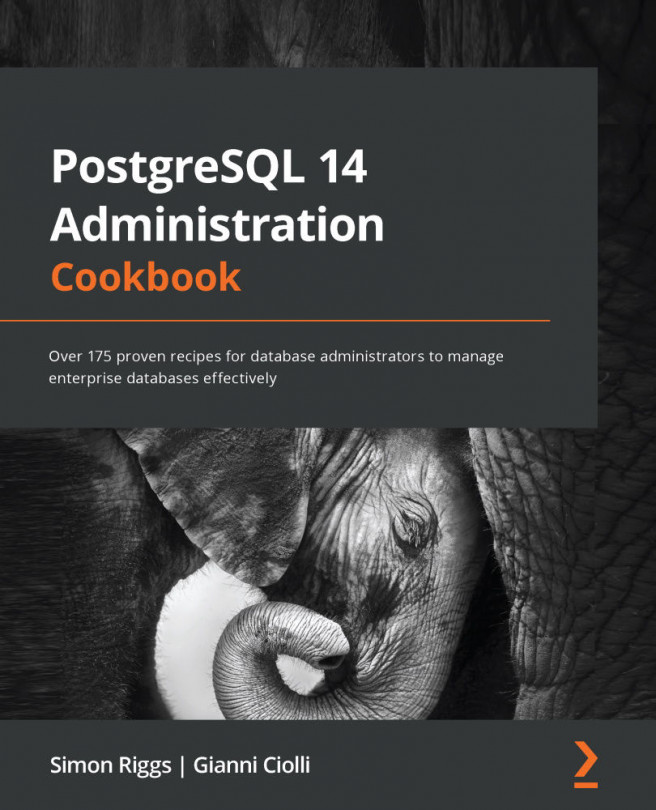Chapter 12: Replication and Upgrades
Replication isn't magic, though it can be pretty cool! It's even cooler when it works, and that's what this chapter is all about.
Replication requires understanding, effort, and patience. There are a significant number of points to get right. Our emphasis here is on providing simple approaches to get you started, as well as some clear best practices on operational robustness.
PostgreSQL has included some form of native or in-core replication since version 8.2, though that support has steadily improved over time. External projects and tools have always been a significant part of the PostgreSQL landscape, with most of them being written and supported by very skilled PostgreSQL technical developers. Some people with a negative viewpoint have observed that this weakens PostgreSQL or emphasizes shortcomings. Our view is that PostgreSQL has been lucky enough to be supported by a huge range of replication tools together, offering a...