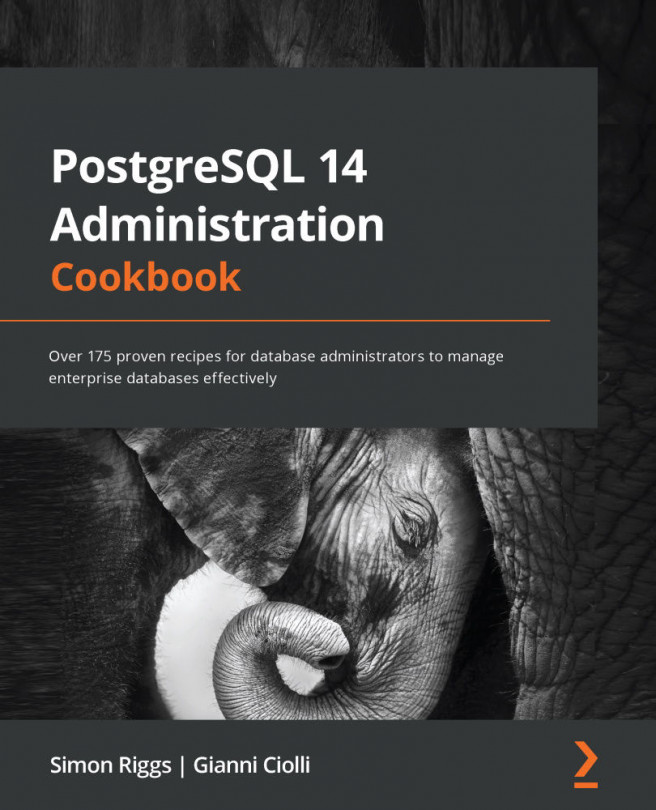Chapter 11: Backup and Recovery
Most people admit that backups are essential, though they also devote a very small amount of time to thinking about the topic.
The first recipe in this chapter is about understanding and controlling crash recovery. You need to understand what happens if a database server crashes so that you can understand whether you need to perform a recovery operation.
The next recipe is all about planning. That's really the best place to start before you perform backups.
The physical backup mechanisms here were initially written by Simon Riggs (one of the authors of this book) for PostgreSQL 8.0 in 2004 and have been supported by him ever since, now with increasing help from the community as its popularity grows. 2ndQuadrant and EDB have also been providing database recovery services since 2004, and regrettably, many people have needed them as a result of missing or damaged backups.
It is important to note that, in the last few years, the native streaming...