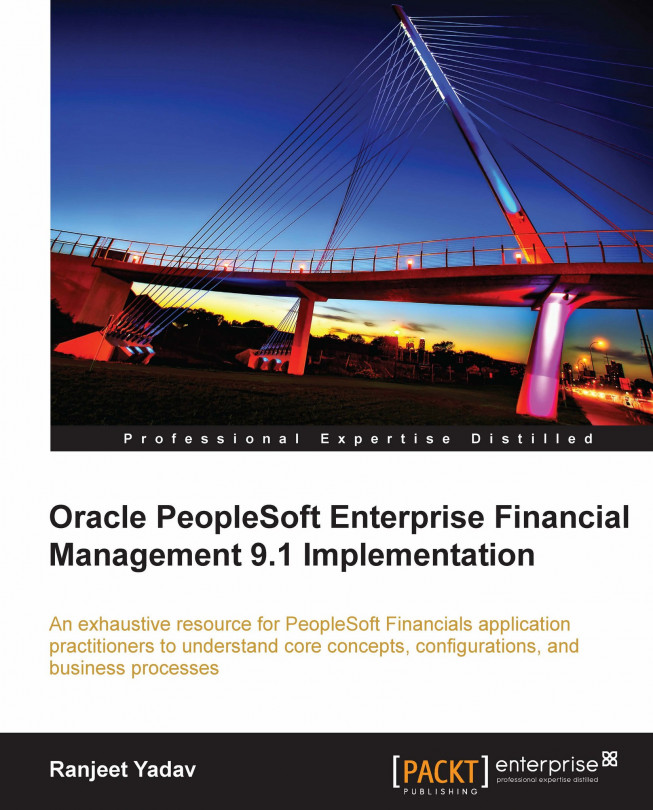The Asset Management module is part of the Asset Lifecycle Management solutions offered by PeopleSoft. In accounting terms, assets are categorized as current assets such as cash, accounts receivable from customers, investments, and so on, and fixed assets, such as vehicles, buildings, land, and so on. The Asset Management (or AM as it is commonly referred to) module is critical for an organization that needs to maintain and track a large number of fixed assets. It offers features that help us to add new assets, perform transactions during their useful life right through to their retirement, and record the accounting entry details in accordance with regulatory requirements.
In this chapter, we will familiarize ourselves with the following important AM topics:
High-level overview of Asset Management processes
Understanding important configurations, such as asset books, asset categories, asset profiles, and so on
Capital acquisition plans
Adding new...