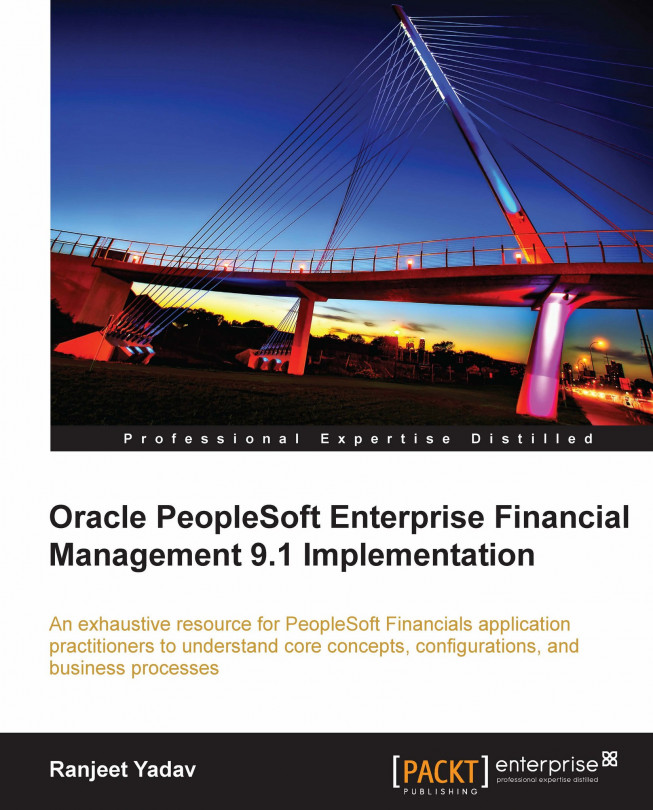Performing invoice adjustments
In a typical invoicing process, it is fairly common that an invoice sent out to a customer will need to be modified. Consider the following scenarios:
An invoice for customer A is accidentally created for customer B. Now customer B contacts us and wants us to cancel the bill.
A customer complains that he received an invoice for something that he never purchased.
A customer purchases products A, B and C but finds that we have sent him an invoice for products A, B and D. Now we need to correct the bill line with product D and change it to product C.
A discount of 10% was promised to a customer on purchase of a certain product. However, when he receives the invoice, he finds that he did not receive the discount. He now wants us to apply the promised discount on the invoice amount and resend the corrected invoice.
These are only a few possible situations where we need to make adjustments to customer invoices.
PeopleSoft Billing offers two ways of adjusting invoices...
Deferred revenue processing and unbilled revenue accrual
The most straight-forward scenario in customer invoicing includes the following steps:
An organization sells some goods/services to a customer
An invoice is created and sent out
The customer pays the invoice amount and the invoice is closed in Accounts Receivable
In this case, a typical accounting entry for the invoice is as follows:
DR Accounts Receivable
CR Revenue
In other words, we recognize the revenue and record the receivable (from the customer) at the same time. However, there are many situations where this is not possible due to various reasons.
Sometimes, even if we invoice a customer, we cannot recognize the revenue and need to defer (postpone) the revenue recognition. This is known as deferred revenue processing. On the other hand, sometimes, we need to recognize the revenue, even if we have not invoiced the customer. This is known as unbilled revenue accrual.
Deferred revenue processing
Consider a customer invoice for the amount...
Understanding important billing configurations
So far we have familiarized ourselves with the basic business process and the system features used by the PeopleSoft Billing module. Now we will understand some of the important configurations that enable these business processes. We'll discuss the following configuration options, which are not necessarily set up in the same order:
Configuring invoice number IDs
PeopleSoft Billing offers a flexible invoice numbering structure that enables the creation of various conventions for invoice numbers.
Let's assume that Global Vehicles Inc. needs to number its invoices in the format GV-US-XXXXXXXXXX. The first part of the invoice ID is static where GV denotes Global Vehicles. The second segment indicates the geography (such as the US) and the last segment will denote the 10-digit invoice ID...
Bills can be entered into the system manually or brought in through the Billing interface. PeopleSoft offers a set of interface tables which act as a staging area for bills coming from other PeopleSoft modules such as Order Management, Contracts, and so on or external non-PeopleSoft systems. A batch process known as Billing Interface reads the data from interface tables, performs the validations and creates bills in the Billing system. This option is suitable for high volumes of billing data.
A set of batch processes perform various operations such as finalizing the bill, printing invoices, creating accounting entries, and interfacing the bill data to other PeopleSoft modules such as General Ledger, Accounts Receivable, and Accounts Payable.
If created invoices need to be modified, PeopleSoft offers two methods to do so: crediting entire bill or crediting specific bill lines. In Billing module, we can handle various scenarios such as Deferred Revenues (where revenue recording can...