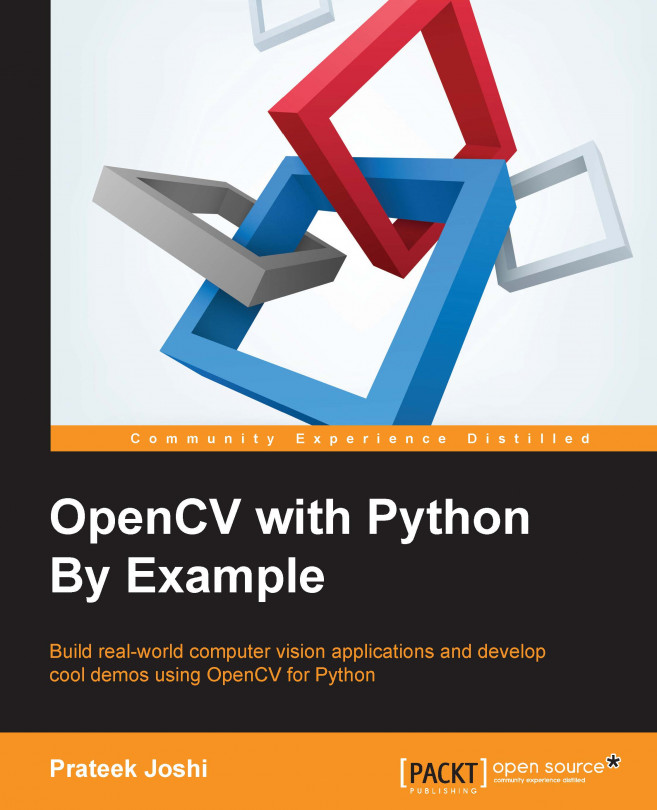In this chapter, we are going to see how to apply cool visual effects to images. We will learn how to use fundamental image processing operators. We are going to discuss edge detection and how we can use image filters to apply various effects on photos.
By the end of this chapter, you will know:
What is 2D convolution and how to use it
How to blur an image
How to detect edges in an image
How to apply motion blur to an image
How to sharpen and emboss an image
How to erode and dilate an image
How to create a vignette filter
How to enhance image contrast
Tip
Downloading the example code
You can download the example code files from your account at http://www.packtpub.com for all the Packt Publishing books you have purchased. If you purchased this book elsewhere, you can visit http://www.packtpub.com/support and register to have the files e-mailed directly to you.