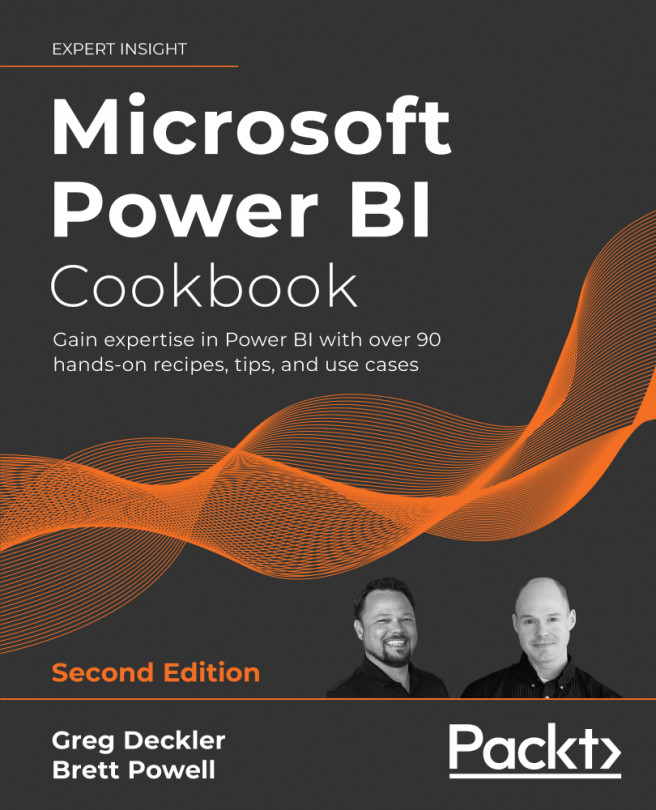Implementing Dynamic User-Based Visibility in Power BI
Data security, wherein users or groups of users are prevented from viewing a portion of a dataset, is often a top requirement in Power BI deployments. Security implementations can range in complexity from mapping a few security groups to their associated row-level security roles based on a single dimension value such as department or region to dynamic, user-based security involving dedicated user permissions tables and dynamic DAX functions. Given the variety of use cases and the importance of this feature to securely share a dataset across stakeholders, it is important to understand the process and techniques available for developing, testing, and operationalizing data security roles.
In addition to row-level security (RLS) roles, dynamic, user-based filter context techniques can also be used to simplify and personalize the user experience. For example, the filter conditions built into reports, as well as the interactive...