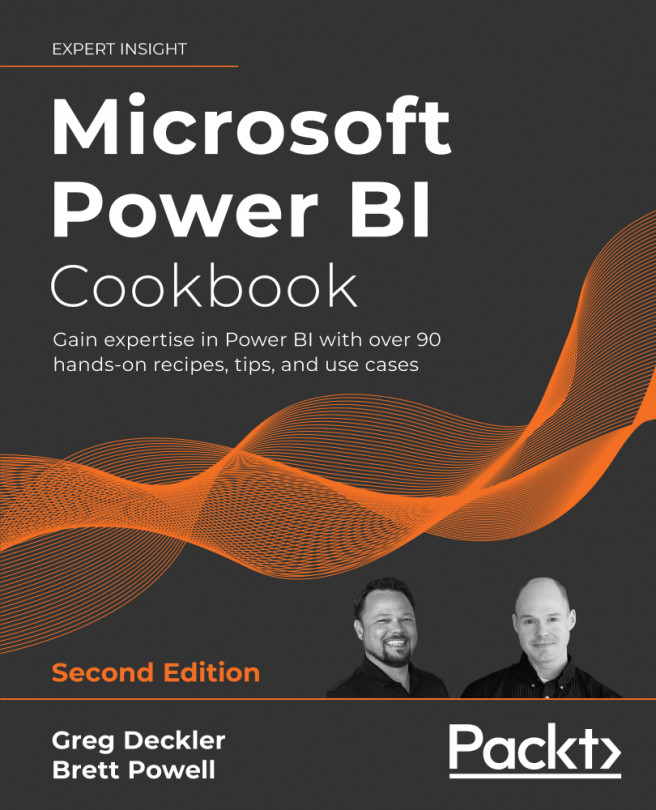Parameterizing Power BI Solutions
With the foundation of a Power BI deployment in place, components of the data retrieval and report design processes—as well as the user experience—can be parameterized to deliver greater flexibility for both technology services and users. For example, query parameters can isolate and restrict data sources to support changing source systems, templates can enable parameterized report development against pre-defined metadata, and M and DAX functions can deliver custom integration and analytical capabilities.
The recipes in this chapter cover both standard parameterization features and techniques in Power BI, as well as more advanced custom implementations. Examples of parameterizing data sources, queries, user-defined functions, and reports further express the power of the M language and its integration with other Power BI Desktop features. Additional examples, such as URL-based parameter filters, a dedicated forecasting or what-if...