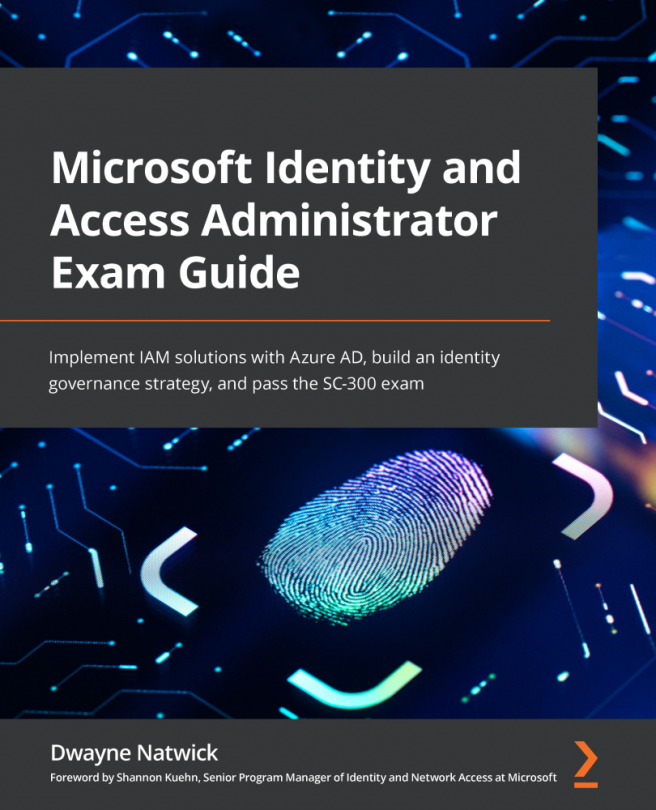Configuring tenant-wide settings
In this section, we will explore some of the tenant-wide settings within Azure Active Directory. These may be settings that are pre-configured by default when creating your Azure Active Directory tenant, and some may need to be enabled. This section will provide guidance on best practices for these settings.
Member and guest users
In Azure Active Directory, every user falls into one of two categories – they are either a member or a guest. Depending on which type of user you are, you have certain default permissions within the Azure Active Directory tenant.
Members are those users that are assigned to the tenant directly. They are given a username that is a part of the domain. By default, they have the capability to register applications, invite guest users, manage their user profile, and possibly reset their own password, if this is enabled. To disable or adjust these capabilities, an administrator would need to change the default settings...