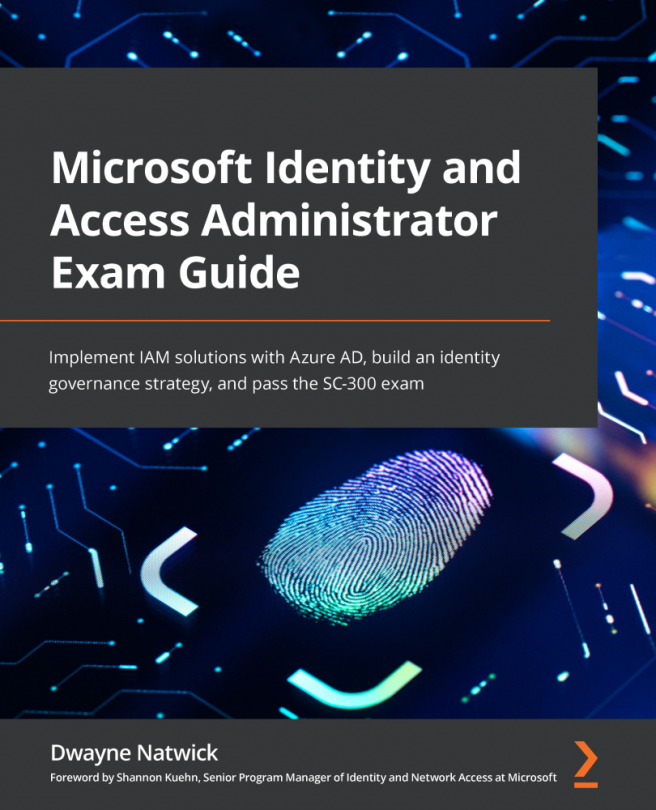Implementing an authentication solution with the Microsoft Authenticator app
Where Windows Hello for Business and FIDO/2 are passwordless authentication options for Windows 10, the Microsoft Authenticator app provides more flexibility across all apps and devices. As a recap, Windows Hello for Business utilizes biometric facial recognition as the primary factor for verification, while FIDO/2 utilizes a USB key that the user has in their possession to authenticate with a private encrypted key. The requirement of providing all users or a group of users with a separate FIDO/2 token device adds additional cost to the passwordless implementation. Authenticator app authentication utilizes something that most likely all users have: a smartphone. Let's go through the steps to set up the Microsoft Authenticator app for passwordless authentication:
- Log into https://portal.azure.com.
- Navigate to Azure Active Directory from the search bar:
Figure 8.14...