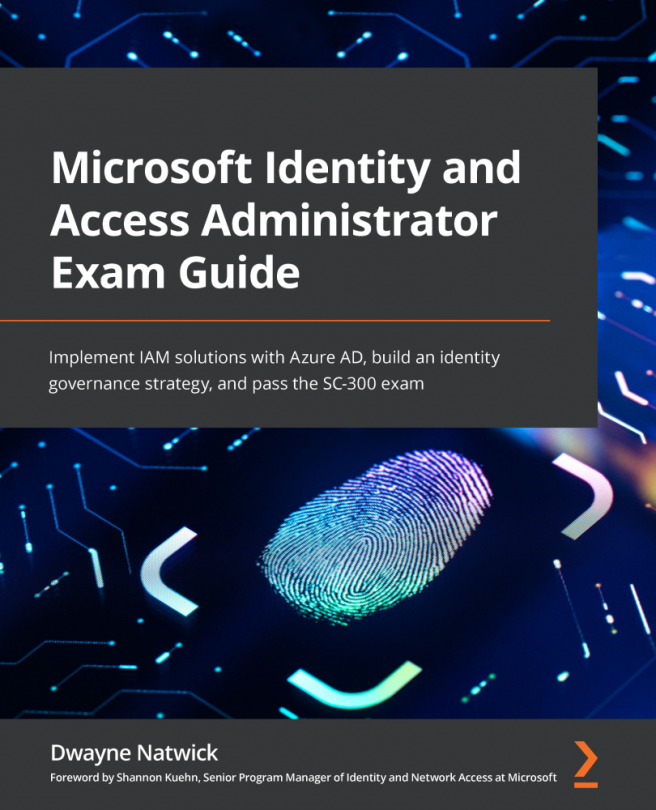Chapter 7: Planning and Implementing Azure Multi-Factor Authentication (MFA) and Self-Service Password Reset (SSPR)
The previous chapter covered the various ways to implement hybrid identity synchronization between Azure Active Directory and Windows Active Directory, and how to implement seamless single sign-on. In this chapter, we will discuss the planning and implementation of Azure MFA and SSPR for users and groups. This will include deploying, managing, and configuring MFA for users and groups. This chapter will also cover the differences between verifying identity with MFA and SSPR.
In this chapter, we're going to cover the following main topics:
- Planning Azure MFA deployment (excluding MFA Server)
- Implementing and managing Azure MFA settings
- Configuring and deploying SSPR
- Deploying and managing password protection
- Planning and implementing security defaults