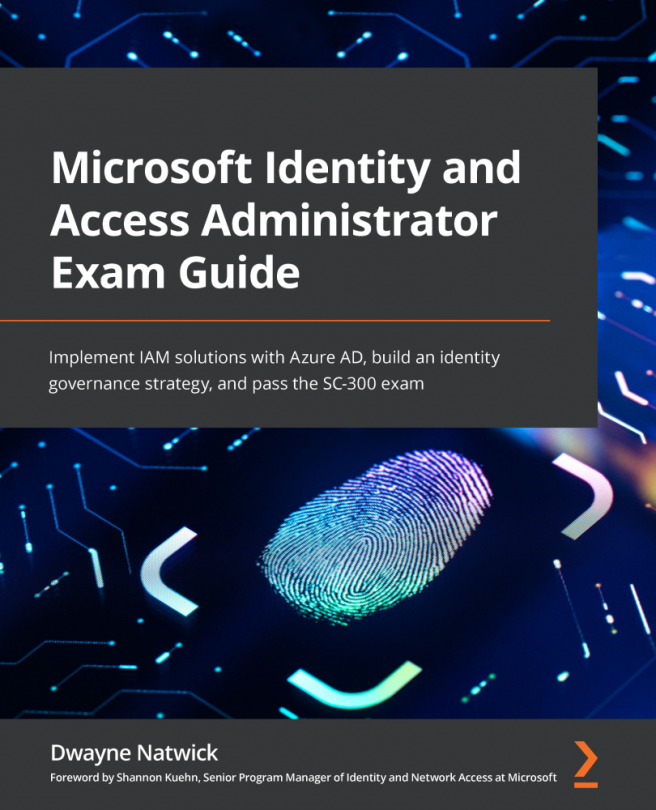Implementing and managing MFA settings
When we were planning for Azure AD MFA and the authentication methods that are used, we showed the MFA service settings within the Azure AD MFA portal as the location that you use to define the allowed MFA authentication methods for the second factor. In addition to the authentication methods, MFA service settings have other configuration options to customize the use of MFA within the company. The MFA service settings become the company-wide settings for Azure AD MFA that pertain to all users that are enrolled in Azure AD MFA.
In this section, we will look at each of these settings in detail and how they can be used for the Azure AD MFA enforcement within your company:
- To access the MFA service settings, access Azure AD > All users > Per-user MFA, as shown in Figure 7.19:
Figure 7.19 – Access per-user MFA
- This will take you to the Azure AD MFA portal site. From this site, select service...