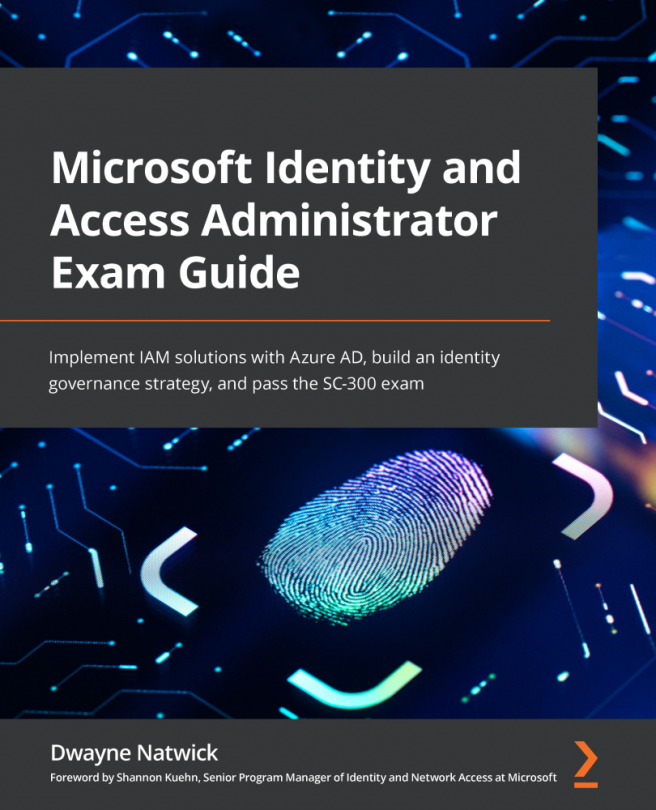Chapter 11: Monitoring Enterprise Apps with Microsoft Defender for Cloud Apps
The previous chapter covered how we can implement enterprise applications into Azure Active Directory (AD) for use with single sign-on (SSO). This included utilizing Microsoft Defender for Cloud Apps (formerly Microsoft Cloud App Security) to discover applications that are being used on your company network. In this chapter, we will look at the advanced tools and capabilities of Microsoft Defender for Cloud Apps to monitor and manage the use of cloud applications in your company.
In this chapter, we're going to cover the following main topics:
- Planning your cloud application strategy
- Implementing cloud app security policies
- Planning and configuring cloud application permissions
- Discovering apps by using a Microsoft Defender for Cloud Apps or an Active Directory Federated Services (ADFS) app report
- Using Microsoft Defender for Cloud Apps to manage application access