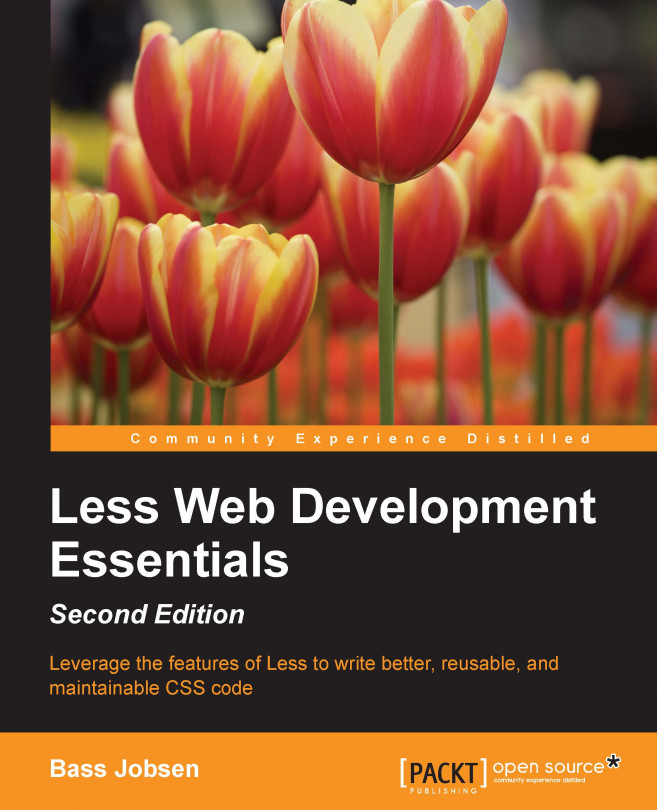After reading the previous chapters, you should have learned enough to build your own projects with Less. You will write better CSS and achieve more success at the same time. Now, you are definitely ready to learn the last step. In this chapter, you will learn how to use Less with the other well-known frameworks, applications, and tools. You will read about the web developer's tools that are built with Less or have integrated Less in their workflow. These projects can be used, customized, and extended with Less and will help you build better projects with Less.
In this chapter, we will cover the following topics:
Cardinal CSS
Ionic framework and Less
Semantic UI
Building grids with Less
WordPress and Less
Using Less with the Play framework, AngularJS, Meteor, and Rails
Alternative compilers for compiling your Less code