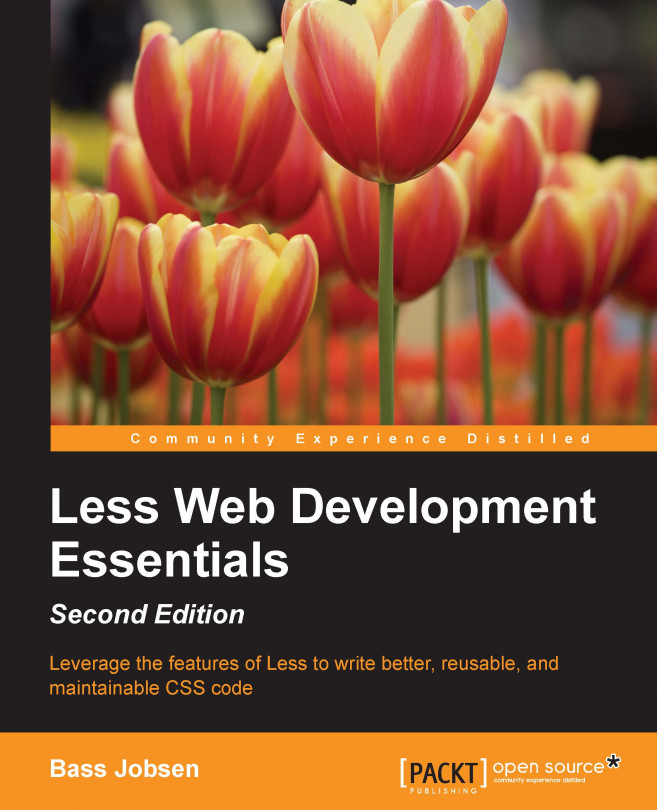In this chapter, you will learn how Less helps you organize your CSS selectors more intuitively, makes inheritance clear, and makes your style sheets shorter. You will also learn about operations and built-in functions. Operations let you add, subtract, divide, and multiply property values and colors. They also give you the power to create complex relationships between properties. You will also learn how to set variables or guards using the built-in functions in your Less code.
This chapter will cover the following topics:
Nesting the CSS rules
Using operations
Using built-in functions in your code
Using built-in functions in your mixins