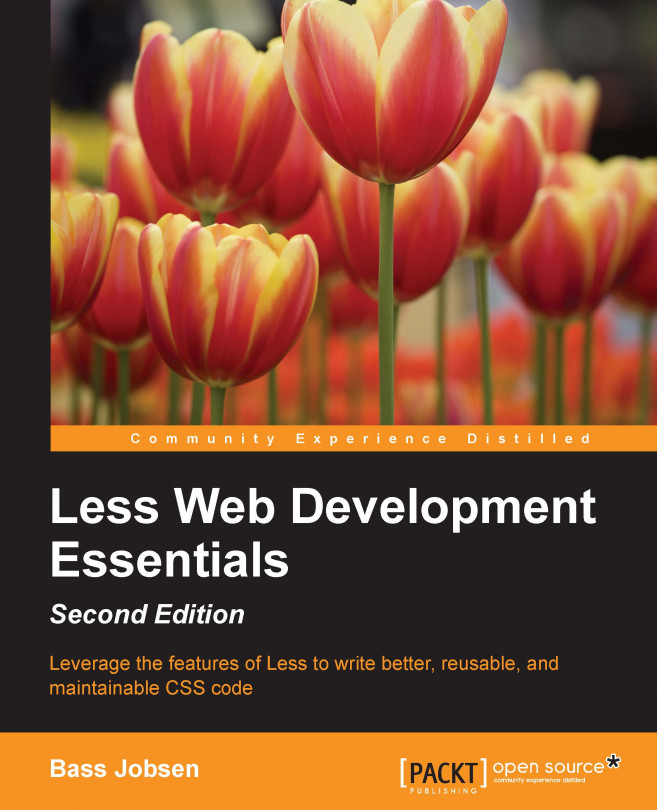In this chapter, you will study Less in more detail, where you will learn more about variables and mixins. Variables in Less are often defined in a single place, but they can be used or overridden elsewhere in the code. In Less, you can override a variable by putting the definition afterwards. Variables are used to define commonly used values that can be edited only once at a single place. Based on the Don't Repeat Yourself (DRY) principle, commonly used values will help you build websites that are easier to maintain. Mixins are used to set the properties of a class. They bundle multiple declarations in a single line of code and are also reusable. You will learn how to create, use, and reuse them in your project and write better CSS without code duplications.
This chapter will cover the following topics:
Using comments in Less
Using variables
Variable interpolation
Escaping values
Using mixins