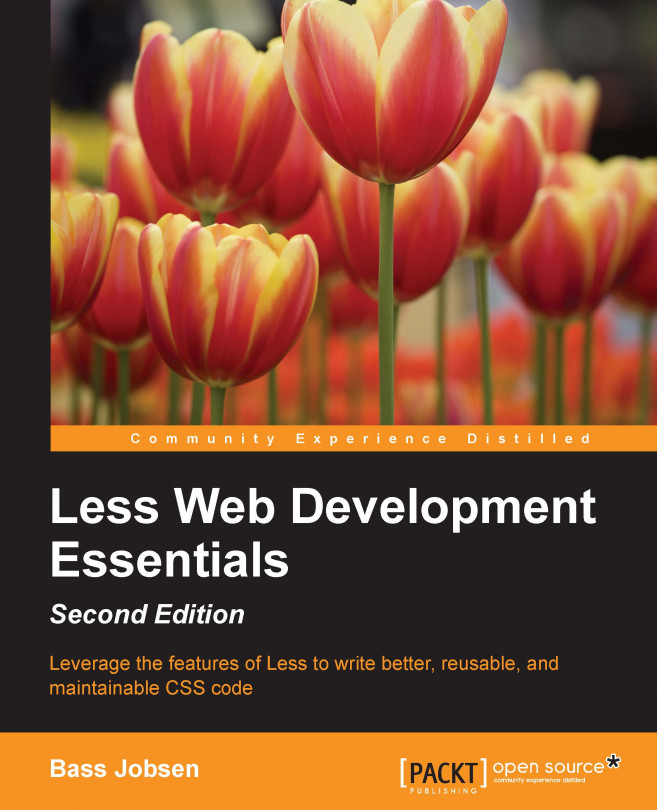Now, it's time to integrate Less in your workflow and projects. In this chapter, you will learn how to migrate your current projects to using Less instead of plain CSS or start a new project from scratch using Less. We will discuss the techniques and tools to convert your CSS code into the Less code, and finally, you will learn how to build and use responsive grids using Less.
In this chapter, we will cover the following topics:
Importing CSS into Less
Migrating your projects to Less
Starting a project from scratch
Media queries and responsive design
Using grids in your projects and designs
While working with Less and seeing how it addresses the problems of duplicate code and the inability to reuse your CSS, you would have wondered when you would be able to start using Less for your projects. Although this may be the most important question of this book, the answer is quite simple. You will have to start now! If you don't start now, you probably...