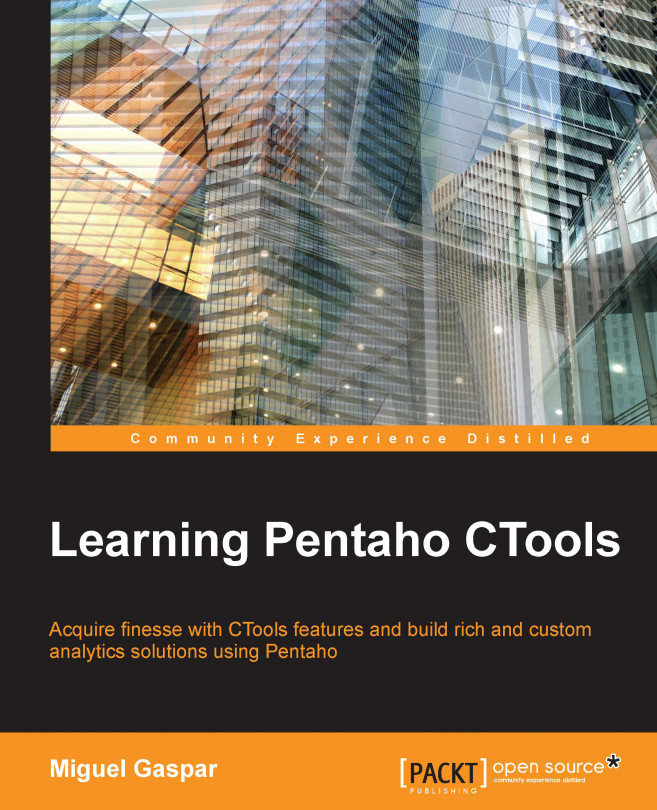By reading this chapter, you learned about using selectors on a dashboard built with CDE. You should know which components are the most useful and are used to filter data in the dashboard, which does not mean that you can use only components from the selectors group. You will see in the next two chapters that we can also use a table, a chart, or a template component to create interaction on the dashboard.
You should be aware that you can replace the use of the select and multi-select components and make use of the filter component instead. Button and multi-button components can be used to filter data, but can also be used to create interaction on the dashboard, and you can use the multi-button component to replace selections using radio buttons and checkboxes. This is the reason why we didn't cover the radio-button and checkbox components. The multi-button component is much easier to style, and with the knowledge you have gained about the use of other selectors/filters, you should...