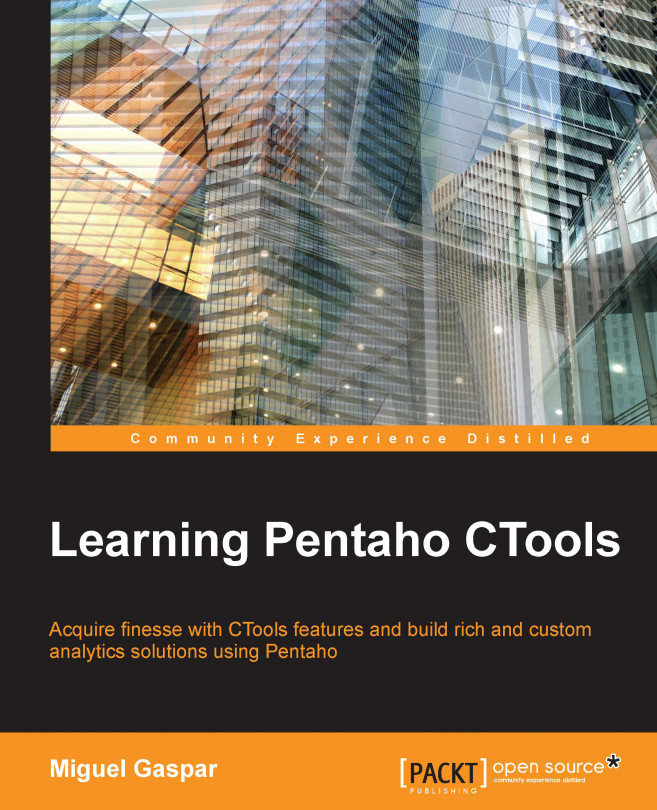Pentaho App Builder is one plugin you can use to build your Pentaho plugins. The most interesting part of it is that you don't need to create any code to get it working. Yes, you heard right, no code.
In this chapter, you will learn about:
Pentaho App Builder
Community Plugin Kick-starter
Creating a dashboard
Making a plugin available on the marketplace
By the end of this chapter, you will understand Pentaho App Builder and how to work with it. There was a time when you would have needed to know how to write Java code for the back end of the plugin, but now it's much more simple and more accessible to many more people.
You will also know what the Community Plugin Kick-starter (CPK) is and its relationship with Pentaho App Builder. You really need to understand the concepts behind CPK, because that's where most of the magic happens. Pentaho App Builder is just a graphical interface that leverages the work. You will also see that with CPK, you are able to make use of...