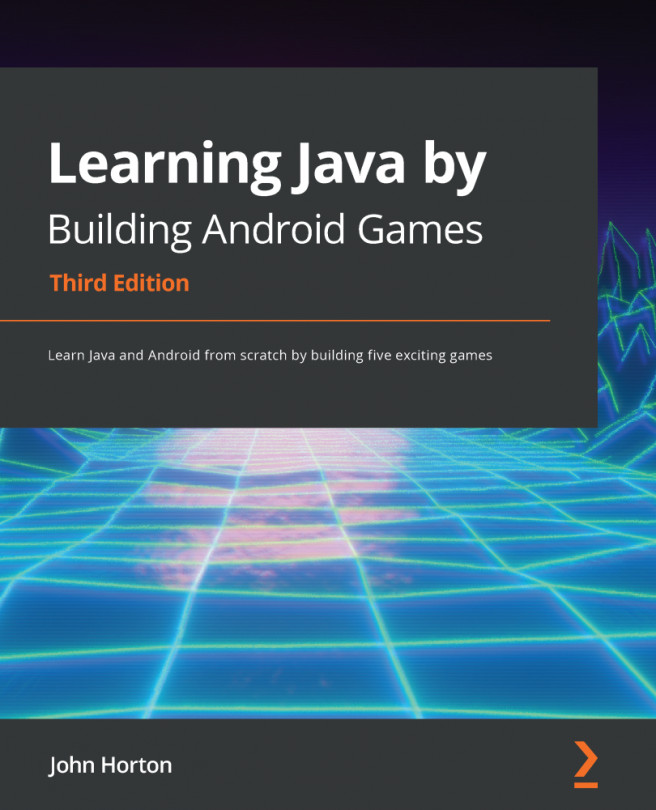Testing the game
Run the game in the usual way and observe the output. This is the logcat output:
Debugging: In onCreate Debugging: In newGame Debugging: In draw numberHorizontalPixels: 1776 numberVerticalPixels: 1080 blockSize: 44 gridWidth: 40 gridHeight: 24 horizontalTouched: -100.0 verticalTouched: -100.0 subHorizontalPosition: 0 subVerticalPosition: 0 hit: false shotsTaken: 0 debugging: true distanceFromSub: 0
We can see all the usual methods being activated in the same way as before, with the addition of all our debugging variables being printed after the draw method. And if we click the screen, all the debugging data is printed out every time the draw method is called. This is because the draw method calls the printDebuggingText method.