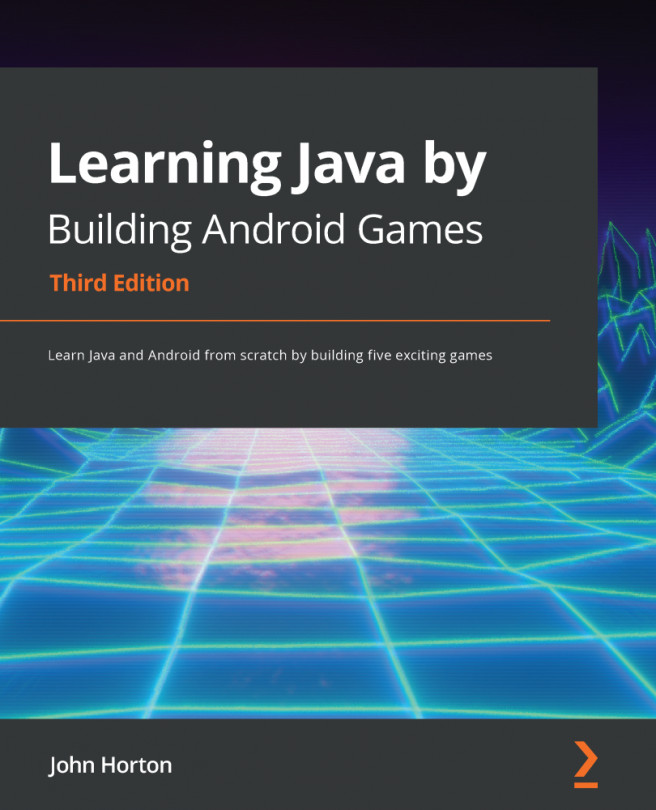Chapter 1: Java, Android, and Game Development
Welcome to Learning Java by Building Android Games (Third Edition). In this first chapter, we will delve straight into Java, Android, and game development. By the end, you will have built and deployed the first part of the first game, and you will also have a great insight into what you will achieve in this book going forward.
Additionally, we will look at some diagrams and an outline of each of the five games that we will develop throughout the book.
Furthermore, we will explore and discover what is so great about Android, what exactly Android and Java are, how they work and complement each other, and what that means to us as future game developers.
Moving quickly on, we will set up the required software so that we can build and deploy the outline for our first game.
Important note
It is my aim to keep this book up to date. Please check the following web page for further discussions and tips on any changes to Android Studio...