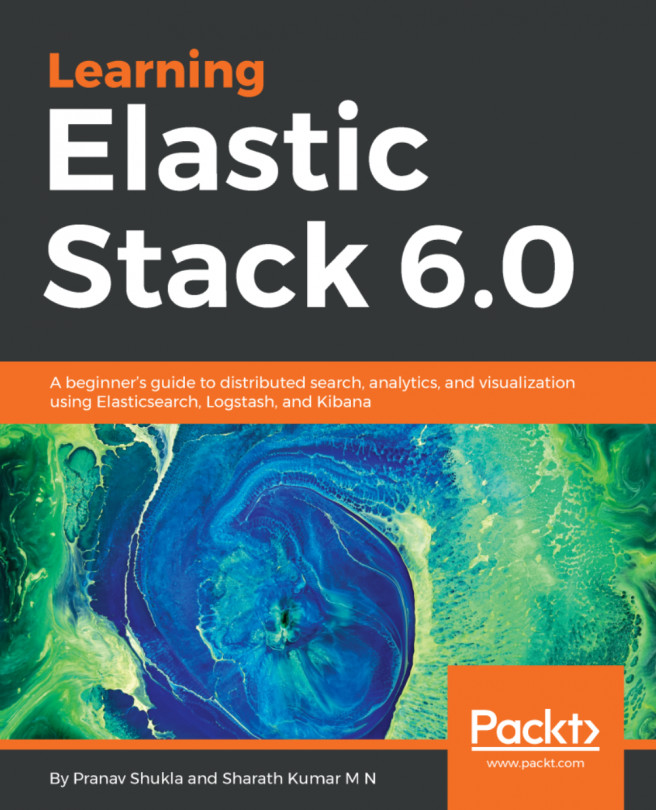The Elastic Stack components are shown in the following figure. It is not necessary to include all of them in your solution. Some components are general purpose and they can be used outside of Elastic Stack without using any of the other components.
Let us look at the purpose of each component and how they fit in the stack:

Elasticsearch is at the heart of Elastic Stack. It stores all your data and provides search and analytic capabilities in a scalable way. We have already looked at the strengths of Elasticsearch and why you would want to use it. Elasticsearch can be used without using any other components to power your application in terms of search and analytics. We will cover Elasticsearch in great detail in Chapter 2, Getting Started with Elasticsearch, Chapter 3, Searching-What is Relevant, and Chapter 4, Analytics with Elasticsearch.
Logstash helps in centralizing event data such as logs, metrics, or any other data in any format. It can perform a number of transformations before sending it to a stash of your choice. It is a key component of Elastic Stack, used to centralize the collection and transformation processes in your data pipeline.
Logstash is a server side component. Its role is to centralize the collection of data from a wide number of input sources in a scalable way, and transform and send the data to an output of your choice. Typically, the output is sent to Elasticsearch, but Logstash is capable of sending it to a wide variety of outputs. Logstash has a plugin-based, extensible architecture. It supports three types of plugin: input plugins, filter plugins, and output plugins. Logstash has a collection of 200 plus supported plugins and the count is ever increasing.
Logstash is an excellent general purpose data flow engine which helps in building real-time, scalable data pipelines.
Beats is a platform of open source lightweight data shippers. Its role is complementary to Logstash. Logstash is a server-side component, whereas Beats has a role on the client side. Beats consists of a core library, libbeat, which provides an API for shipping data from the source, configuring the input options, and implementing logging. Beats is installed on machines that are not part of server-side components such as Elasticsearch, Logstash, or Kibana. These agents reside on non-cluster nodes which may also be called edge nodes sometimes.
There are many Beat components that have already been built by the Elastic team and the open source community. The Elastic team has built Beats including, Packetbeat, Filebeat, Metricbeat, Winlogbeat, Audiobeat, and Heartbeat.
Filebeat is a single-purpose Beat built to ship log files from your servers to a centralized Logstash server or Elasticsearch server. Metricbeat is a server monitoring agent that periodically collects metrics from the operating systems and services running on your servers. There are already around 40 community Beats built for specific purposes such as monitoring Elasticsearch, Cassandra, the Apache web server, JVM performance, and so on. You can build your own beat using libbeat if you don't find one that fits your needs.
We will take a deep dive into Logstash and Beats in Chapter 5, Analyzing Log Data and Chapter 6, Building Data Pipelines with Logstash.
Kibana is the visualization tool of Elastic Stack which can help you gain powerful insights about your data in Elasticsearch. It is often called a window into Elastic Stack. It offers many visualizations including histograms, maps, line charts, time series, and more. You can build visualizations with just a few clicks and interactively explore the data. It lets you build beautiful dashboards by combining different visualizations, sharing with others, and exporting high quality reports.
Kibana also has management and development tools. You can manage settings and configure X‑Pack security features for the Elastic Stack. Kibana also has development tools which enable developers to build and test REST API requests.
We will explore Kibana in Chapter 7, Visualizing Data with Kibana.
X-Pack adds essential features to make Elastic Stack production ready. It adds security, monitoring, alerting, reporting, and graph capabilities to Elastic Stack.
The security plugin within X-Pack adds authentication and authorization capabilities to Elasticsearch and Kibana so that only authorized people have access to the data, and they see only what they are allowed to see. The security plugin works across components seamlessly, securing access to Elasticsearch and Kibana.
The security extension also lets you configure fields and document level security with the licensed version.
You can monitor your Elastic Stack components so that there is no downtime. The monitoring component in X-Pack lets you monitor your Elasticsearch clusters and Kibana.
You can monitor clusters, nodes, and index level metrics. The monitoring plugin maintains a history of performance so that you can compare the current metrics with the past metrics. It also has a capacity planning feature.
The reporting plugin within X-Pack allows for generating printable, high-quality reports from Kibana visualizations. The reports can be scheduled to run periodically or on a per event basis.
X-Pack has sophisticated alerting capabilities that can alert you in multiple possible ways when certain conditions are met. It gives tremendous flexibility in terms of when, how, and who to alert.
You may be interested in detecting security breaches, such as when someone has five login failures within an hour from different locations, or when your product is trending on social media. You can use the full power of Elasticsearch queries to check when complex conditions are met.
Alerting provides a wide variety of options in terms of how alerts are sent. It can send alerts via email, Slack, Hipchat, and PagerDuty.
Graph lets you explore relationships in your data. The data in Elasticsearch is generally perceived as a flat list of entities without connections to other entities. This relationship opens up the possibility of new use cases. Graph can surface relationships among entities which share common properties such as people, places, products, or preferences.
Graph consists of Graph API and a UI within Kibana to let you explore this relationship. Under the hood, it leverages distributed querying, indexing at scale, and the relevance capabilities of Elasticsearch.
We will look at the some of X-Pack components in Chapter 8, Elastic X-Pack.
Elastic Cloud is the cloud-based, hosted, and managed setup of Elastic Stack components. The service is provided by the company Elastic (https://www.elastic.co/). Elastic is the company behind the development of Elasticsearch and other Elastic Stack components. All Elastic Stack components are open source except X-Pack (and Elastic Cloud). The company Elastic provides services for Elastic Stack components including training, development, support, and cloud hosting.
Apart from Elastic Cloud, there are other hosted solutions available for Elasticsearch including one from Amazon Web Services (AWS). The advantage of Elastic Cloud is that it is developed and maintained by the original creators of Elasticsearch and other Elastic Stack components.