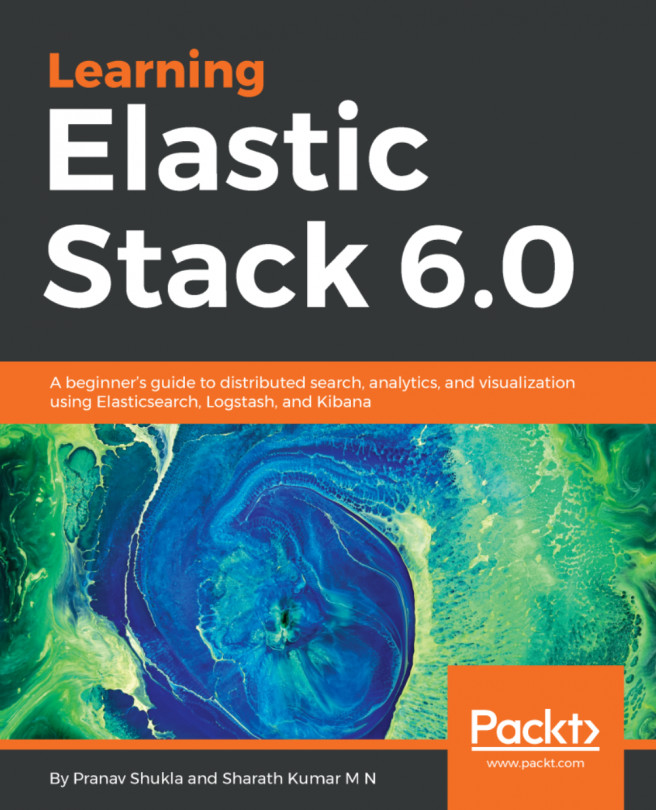Kibana is an open source web-based analytics and visualization tool that lets you visualize the data stored in Elasticsearch using a variety of tables, maps, and charts. Using its simple interface, users can easily explore large volumes of data stored in Elasticsearch and perform advanced analysis of data in real time.
In this tutorial, let's explore the various components of Kibana and explore how one can use it for data analysis.
We will cover the following topics in this chapter:
- Downloading and installing Kibana
- Data discovery using Kibana
- Visualizations in Kibana
- Analysis of time-series data with Kibana
- Configuring and developing well known plugins in Kibana