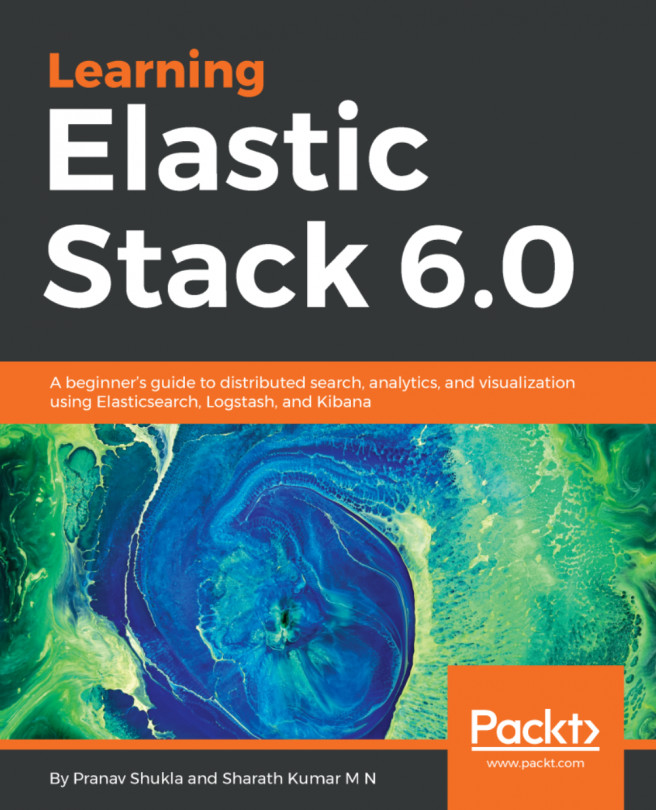In the previous chapter, we saw how you can take an Elastic Stack application to production. Armed with all the knowledge of Elastic Stack and the techniques for taking applications to production, we are ready to apply these concepts in a real-world application. In this chapter, we will build one such application using Elastic Stack that can handle a large amount of data applying the techniques that we have learnt so far.
In this chapter, we will cover the following topics as we build a sensor data analytics application:
- Introduction to the application
- Modeling data in Elasticsearch
- Setting up the metadata database
- Building the Logstash data pipeline
- Sending data to Logstash over HTTP
- Visualizing the data in Kibana
Let's go through the topics.