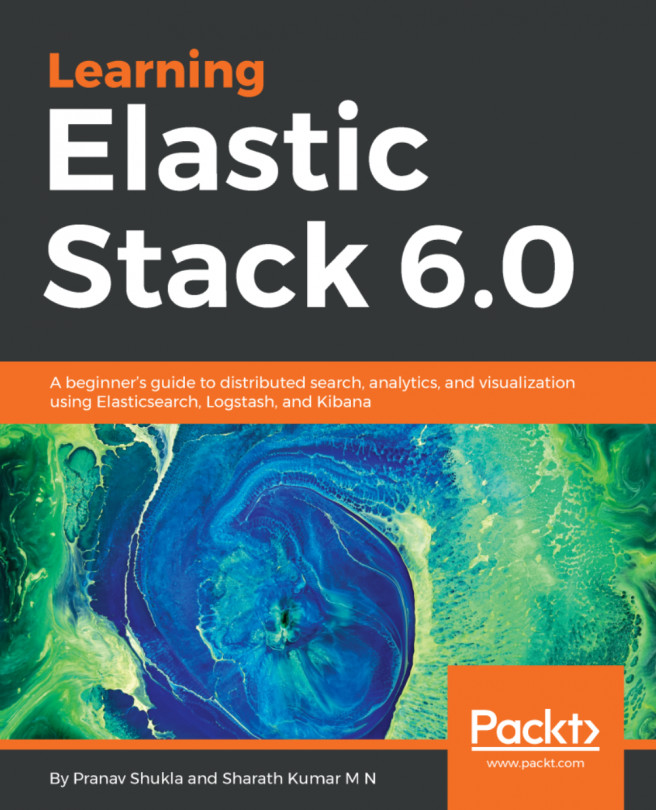In the first chapter we looked at the reasons for learning about and using Elastic Stack, and the use cases of Elastic Stack. In this chapter, we will start our journey of learning about Elastic Stack, starting at the core of Elastic Stack—Elasticsearch. Elasticsearch is the search and analytics engine behind Elastic Stack. We will learn the core concepts of Elasticsearch while doing some hands-on practice; we will learn about querying, filtering, and searching.
We will cover the following topics in this chapter:
- Using the Kibana Console UI
- Core concepts
- CRUD (Create, Read, Update, Delete) operations
- Creating indexes and taking control of mapping
- REST API overview