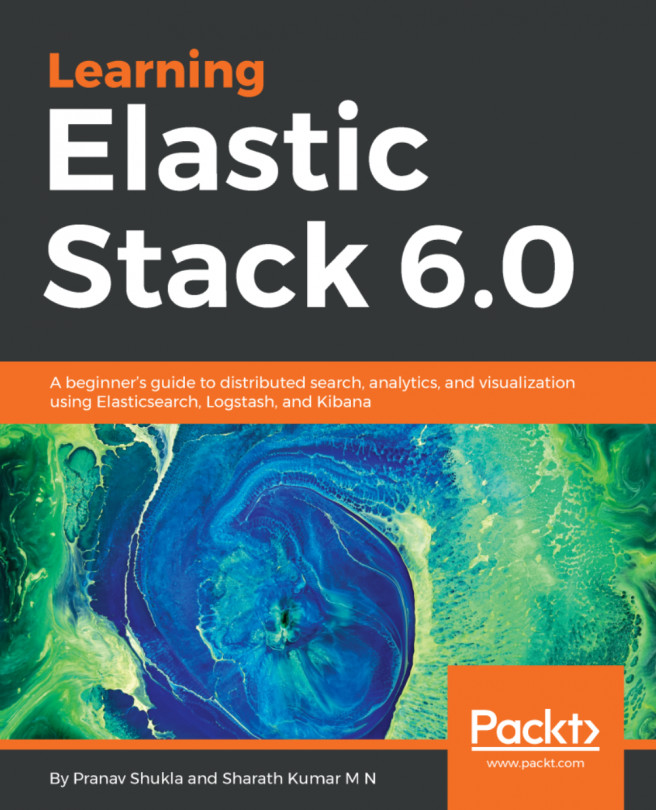In the previous chapter, we covered how to effectively run Elastic Stack in a production environment, and the best practices to follow when running Elastic Stack in production.
In this chapter, we will be covering how to use the Beats platform for monitoring server infrastructure. We will learn in detail about Metricbeat, a Beat which helps IT administrators and application support teams in monitoring their applications and server infrastructure, and in responding in a timely manner in case of infrastructure outage.
In this chapter, we will cover:
- Metricbeat, a Beat used for collecting system and application metrics
- Installation and configuration of Metricbeat
- Deployment architectures