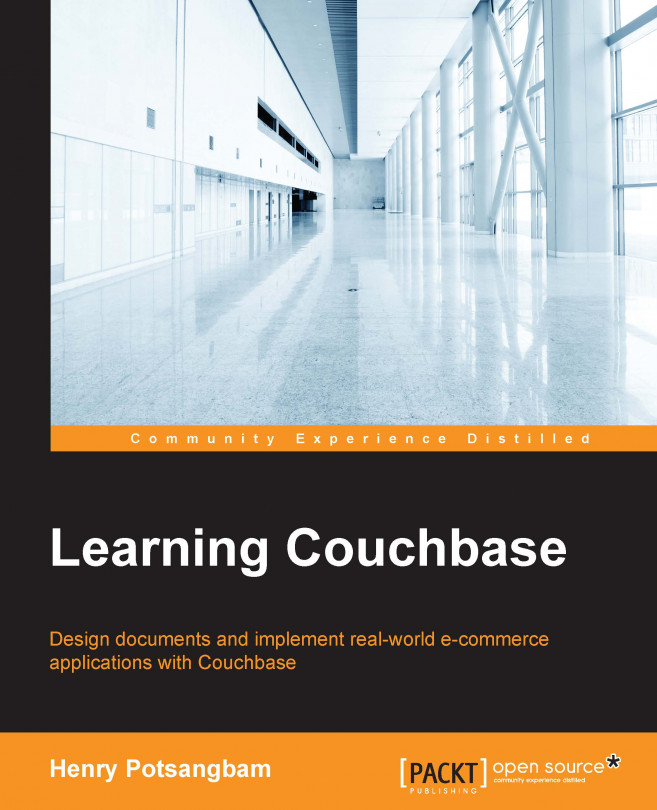Querying an unindexed property causes the server to scan the entire bucket and check that property on every document. You can create indexes with the following syntax:
CREATE INDEX Index_name ON LearningCouchbase(name)
Here, Index_name is the name of the index you want to create, LearningCouchbase is the name of the bucket, and name is the attribute of documents in which you want to create the index.
Note
One thing you need to remember is that you cannot execute any N1QL query until you create a primary index with the query shown next.
CREATE PRIMARY INDEX ON LearningCouchbase

Views
When you create indexes on a bucket; internally, Couchbase creates views on your behalf. As shown in the preceding screenshot, you can find views in the view editor after you create indexes.