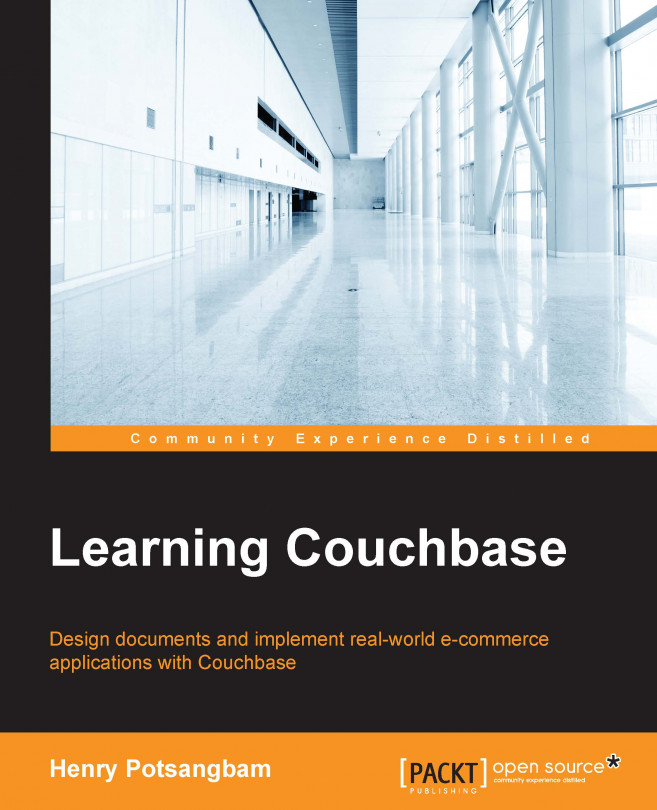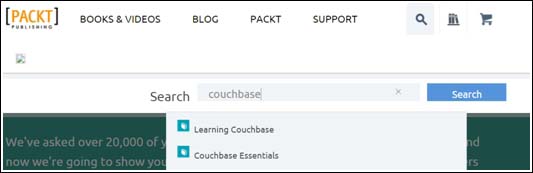In the earlier chapters, we discussed various ways to fetch documents from buckets. If you have gone through the book from the beginning, you might recall this. Let me repeat what has been covered in the last few chapters. We discussed the retrieval of documents using the document ID, views (using MapReduce programming in JavaScript), and N1QL (Couchbase query language).
You need to read the previous chapters to understand all of these in detail. But you might wonder why you need all of these? There are three ways to retrieve data. More precisely, you could call them an evolution or better ways of fetching documents, depending on the use case.
In this chapter, we will see how to integrate ElasticSearch with Couchbase so that we can perform full text searches. In the first section, we will take an overview of ElasticSearch, and then we will learn how to integrate ElasticSearch with the Couchbase cluster. After that, we will execute some queries...