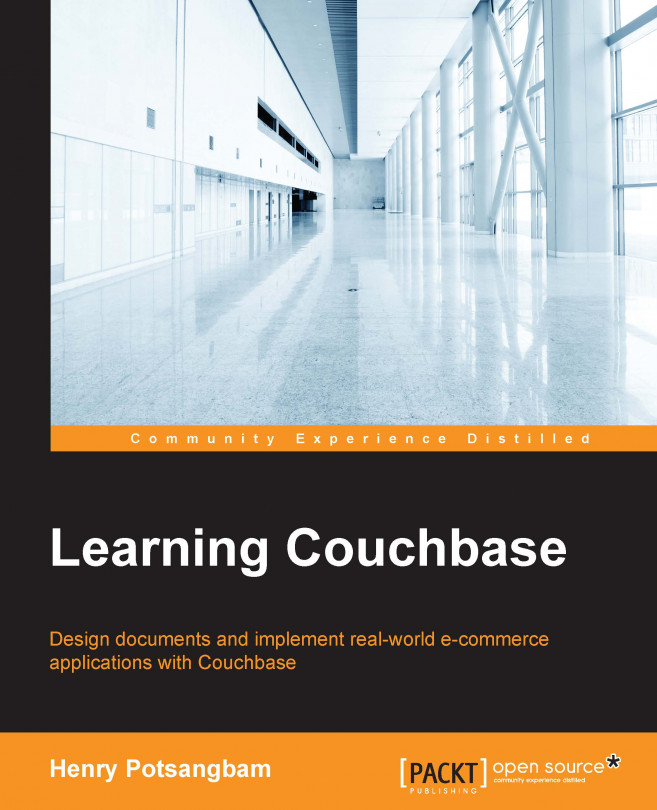In this chapter, we will provide an overview of the various client APIs that connect to Couchbase. Conceptually, we will understand the various methods that are available for interacting with Couchbase. These are applicable to most client APIs irrespective of the programming language you choose to develop your applications. Finally, we will introduce APIs specific to Java SDK 2.1. This chapter will also explain the concept behind counters and locking mechanisms that are provided by the Couchbase SDK APIs. Next, you will learn about the features that are used to connect asynchronously and working with the Observable class. We can also use this feature to determine the presence of a specific document in the Couchbase storage, asynchronously. Finally, towards the end of the chapter, we will discuss connection management provided by the client SDK.
By the end of this chapter, you will be able to write applications that connect to Couchbase and perform various...