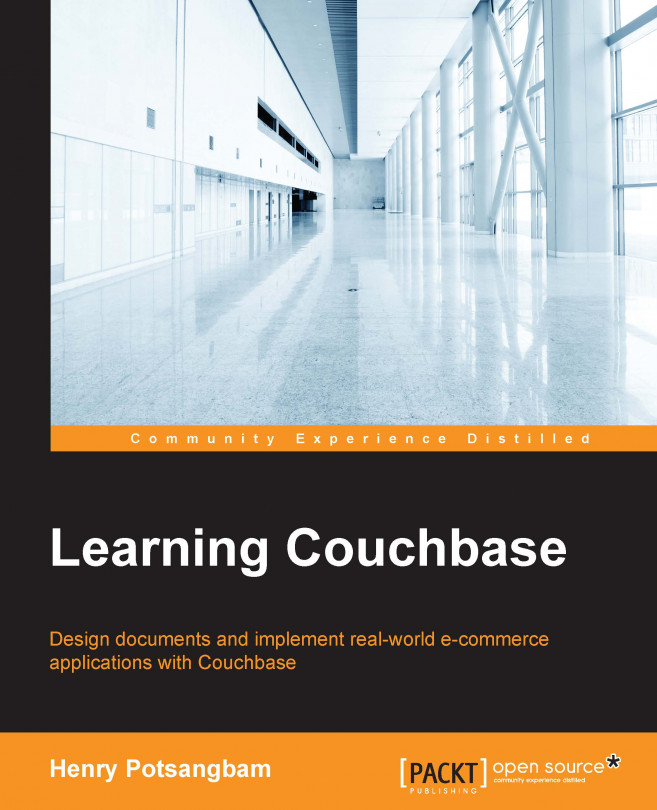This chapter will provide an overview of various administration interfaces provided by Couchbase. We will explore the web admin user interface in detail and get an overview of the REST API and CLI. You will be using the web UI extensively to manage the Couchbase cluster with ease. It's one of the easiest and most powerful tools provided by Couchbase for managing its clusters.
In any enterprise software, we require some mechanism to interact with, configure, and monitor. Couchbase provides three main tools for administrating its clusters. They are as follows:
Web admin UI
Administration using the REST API
Command line interface
Let's explore each of these options one by one. Before we start exploring each of these tools, we will cover some concepts that you are required to understand to perform various administrative tasks in the cluster.